If you ever need to move your PhonePad 5 database to a different Server or Host PC, the MoveDatabase application will make it quick and simple. Just download the application and install it on your current Server or Host PC. Run it and follow the 4 easy steps.
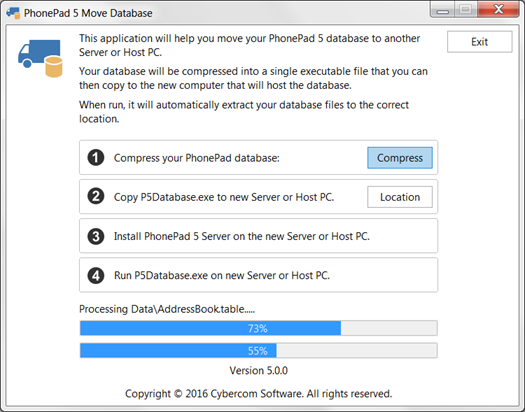
It will compress your database into a self-extracting file that is preset for the correct database location on your new Server or Host PC.
Important Note: If you are installing a newer version of PhonePad 5 Server on your new Server or Host PC, upgrade your existing Server or Host PC before running MoveDatabase.
