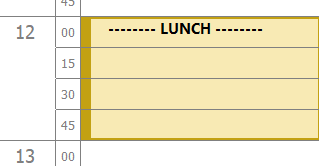You can schedule meal breaks for providers using this type of appointment. These can be set to repeat.
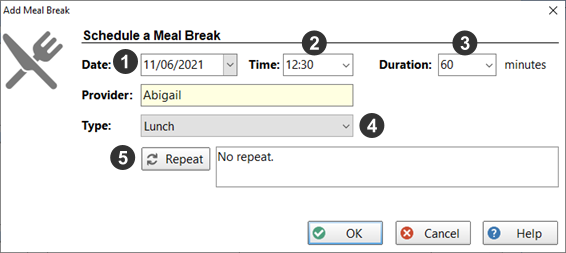
1 |
Date of the appointment. This can be changed to another date.
|
2 |
Time of the appointment. This can be changed to another time.
|
3 |
Duration of the appointment in minutes. Use the drop-down list to select a duration for the appointment.
|
4 |
The Type is selected from the drop-down list. Options are: Breakfast, Lunch and Dinner.
|
5 |
Make the appointment repeat by clicking the Repeat button.
|
Example of a meal break in the calendar view.