Now it's time to launch Appointment Calendar so we can have a look at the Admin Settings.
1.Click the Appointment Calendar button on the Home toolbar tab.

2.If Appointment Calendar is in Trial mode, click the Continue Trial button when the Trial screen appears.

3.If you missed Step 1 then this message will appear. You won't be able to continue until you have done Step 1.

4.Appointment Calendar's main window will appear.

5.Click the Admin tab.

6.Click Admin Settings button.
7.The Admin Settings screen will appear.
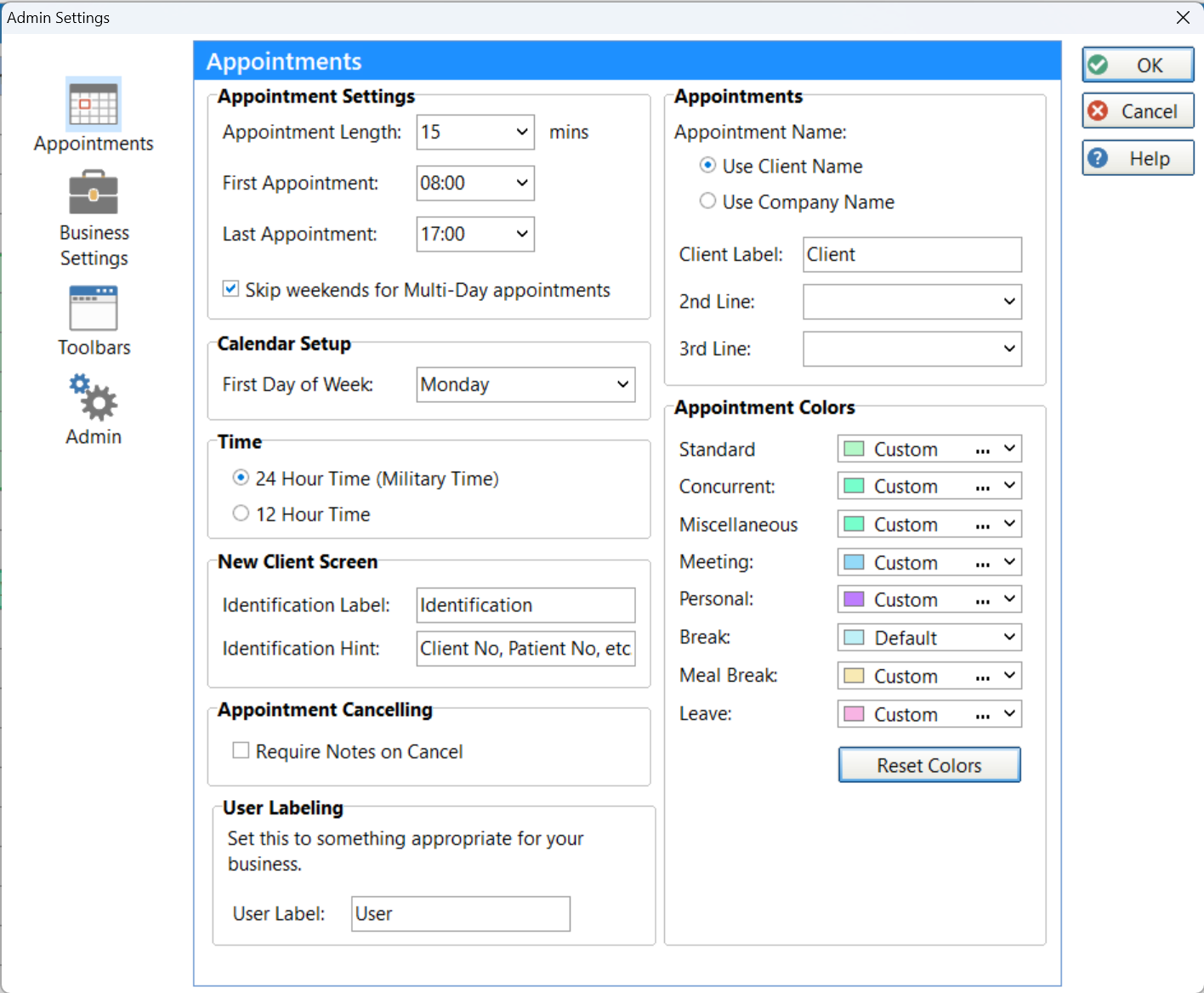
8.Go through each of the settings and make changes as required.