If you are trialing Appointment Calendar then the following screen will appear.
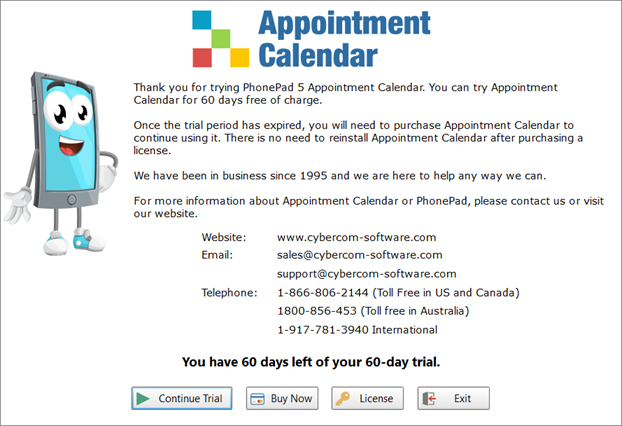
Continue Trial |
Click Continue Trial to continue using Appointment Calendar. This button will be disabled once your trial period expires.
|
Buy Now |
Click Buy Now to go to the Buy Now page on our website where you can purchase Appointment Calendar.
|
License |
Click License to license your copy of Appointment Calendar using the details you receive after purchasing it.
|
Exit |
Click Exit to closes the trial screen and Appointment Calendar. |
Click the Continue Trial button to continue opening Appointment Calendar.