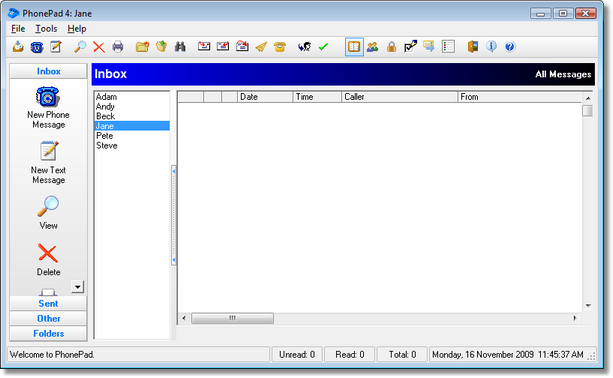As mentioned in Part 7, "Receptionist Mode" allows one or more users to access the Inboxes of other users.
| 1. | To give a user this access, the first step is to check the Receptionist checkbox under the Add User or Edit User window. |
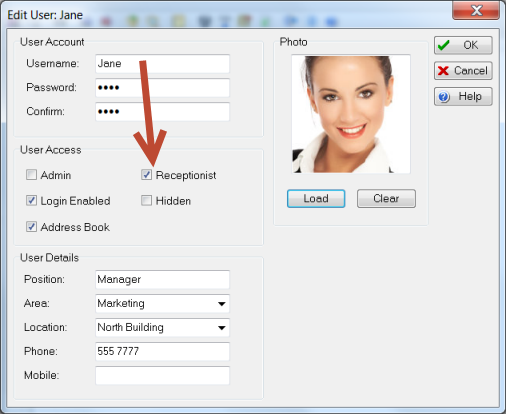
| 2. | In our example, we have added a few more users so you can see how this option works. Select the user in the user list and click on Receptionist Access. |
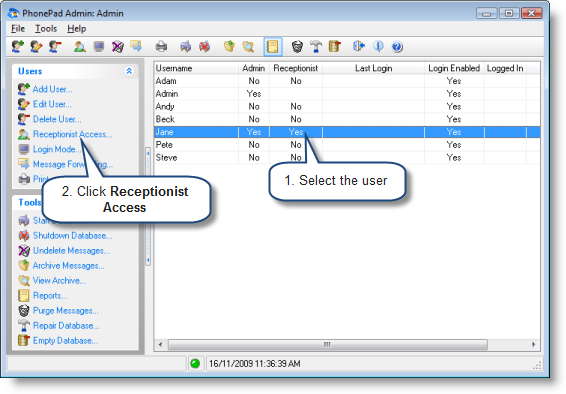
| 3. | The Receptionist Access window will be displayed. Access is given by simply adding the users to the right-hand list. |
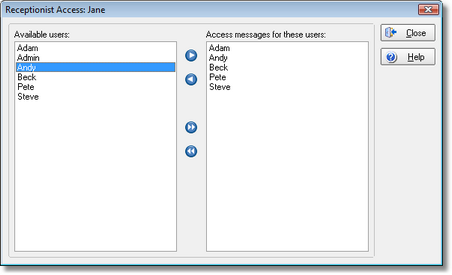
| 4. | Click Close to close the window. |
In this example, we gave the user Jane access to everyone else's Inbox. When she logs in to PhonePad she will have a list of users on the side of the screen. She can easily switch between Inboxes by selecting a name in the user list.