The final step is to create icons on each users' desktop so that they can easily access PhonePad.
| 1. | From each user's computer, go to the PhonePad folder and run the Shortcuts utility |
![]()
| 2. | Select the shortcuts the user should have. Each user should have the PhonePad icon. It is recommended you also include the Error Log Viewer icon as it helps with support. There are additional icons for administrators. For this example, administrators will only need the PhonePad and PhonePad Admin icons. You can easily add other icons later by running this utility again. |
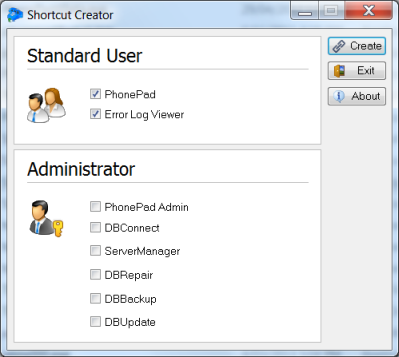
| 3. | Click Create to create the shortcuts. |