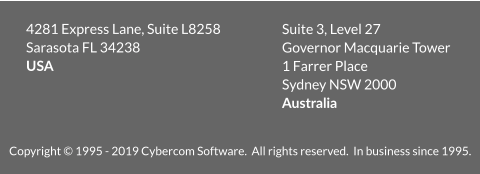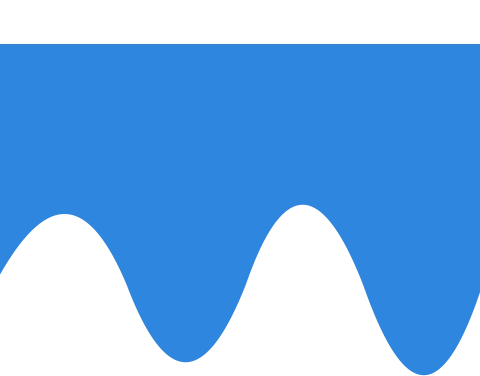

Phoneslips Alternative
Looking for an Alternative to Phoneslips?
We’ve got just the thing.

With the end of support and development of Phoneslips.....where does that leave you?
After December 31 you can keep using Phoneslips, but many of its services will no longer be
available.
And with all of the Windows updates continually being released, how much longer will Phoneslips
work with Windows?
Many Phoneslips users are looking for an alternative.
Well, we have just what you and they are looking for.
PhonePad.
Logging phone calls with PhonePad is fast and easy.
All messages you receive go into your Inbox.
Messages are color-coded for easy identification, and icons always show the status of each message.
Each message can have an unlimited number of Follow Up notes, which can be seen by other users.
This makes it easy to coordinate follow up action.
With PhonePad you can access the Inboxes of other users.
Preview options enable you to view message information without opening the message.
Organize your messages using personal, public and group folders.
Create folders and sub-folders for as many levels as you like.
The extensive Follow Up tools mean you will never forget to follow up calls.
You can add follow up notes, mark messages for follow up, and mark them when they're
completed.
Set reminders so that you don't forget anything, and manage tasks with the To Do List.
Automatically forward your messages by email, SMS and Pushover so that you can receive them wherever you are.
Keep on top of everything with the management tools.
Just because you're out of the office doesn't mean you can't access your messages.
You can login remotely from any location, just as if you're in the office.
Why not download PhonePad right now and try it for free for 30 days!
Oh, and NO credit card is required. There's NO obligation, NO commitment.
So download PhonePad now and start using it right away. Risk free.
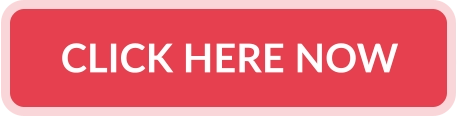




Copyright © 1995 - 2019 Cybercom Software. All rights reserved. In business since 1995.
4281 Express Lane, Suite L8258
Sarasota FL 34238
USA
Suite 3, Level 27
Governor Macquarie Tower
1 Farrer Place
Sydney NSW 2000
Australia



Phoneslips Alternative
Looking for an Alternative to Phoneslips?
We’ve got just the thing.

With the end of support and development of
Phoneslips.....where does that leave you?
After December 31 you can keep
using Phoneslips, but many of its
services will no longer be
available.
And with all of the Windows
updates continually being
released, how much longer will
Phoneslips work with Windows?
Many Phoneslips users are looking
for an alternative.
Well, we have just what you and they are looking for.
PhonePad.
Logging phone calls with PhonePad is
fast and easy.
All messages you receive go into your
Inbox.
Messages are color-coded for easy
identification, and icons always show
the status of each message.
Each message can have an unlimited number of Follow Up
notes, which can be seen by other users.
This makes it easy to coordinate follow up action.
With PhonePad you can access the Inboxes of other users.
Preview options enable you to view message information
without opening the message.
Organize your messages using personal, public and group
folders.
Create folders and sub-folders for as many levels as you
like.
The extensive Follow Up tools mean you will never forget to
follow up calls.
You can add follow up notes,
mark messages for follow
up, and mark them when
they're completed.
Set reminders so that you
don't forget anything, and
manage tasks with the To
Do List.
Automatically forward your messages by email, SMS and
Pushover so that you can receive them wherever you are.
Keep on top of everything with the management tools.
Just because you're out of the
office doesn't mean you can't
access your messages.
You can login remotely from
any
location, just as if you're in the office.
Why not download PhonePad right now and try it for free
for 30 days!
Oh, and NO credit card is required. There's NO obligation,
NO commitment.
So download PhonePad now and start using it right away.
Risk free.