Now that PhonePad has been installed on your network, we need to create your PhonePad database. The database is where all of your messages will be stored, as well as caller information, users, etc. It's an important and vital piece of your PhonePad installation.
You should create your PhonePad database in a location that can be accessed by all users, typically a shared network folder on your server. The default name is Data, but you can name it anything you like.
Let's create the database now.
If the Run DBUpdate Wizard checkbox was checked in the last step of Part 2, the DBUpdate program should have automatically started when you clicked the Finish button. If you can't see it on your screen then check the Windows taskbar as it may be minimized. If the Run DBUpdate Wizard checkbox wasn't checked then you will need to run it manually. It is located in the PhonePad folder.
| 1. | When the DBUpdate wizard appears, click Next to get started. |
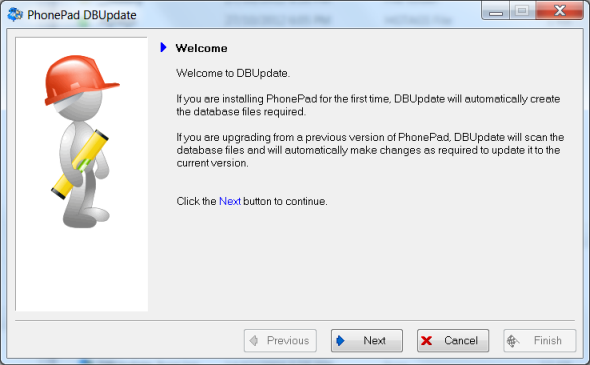
| 2. | You will be prompted to select a location for the PhonePad data folder (directory). You could either create the PhonePad database in a folder under the PhonePad folder, like we have in the example below (D:\PhonePad\Data) or you can install it in another folder as long as users are able to access it. Creating the database in the Windows Public Document folder is also a good choice, as long as all users have read/write or modify access to the folder. You could create a network share for the folder (more information is in Part 4. |
| 3. | Once you have decided to Click Next to continue. |
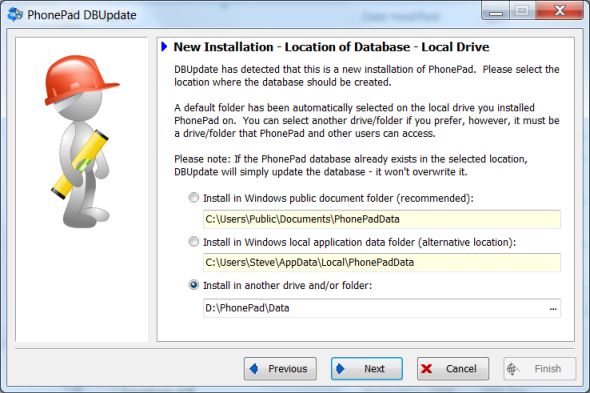
| 4. | DBUpdate will create the data folder and then create the PhonePad database. This should only take a few seconds. Click Next when it has finished. |
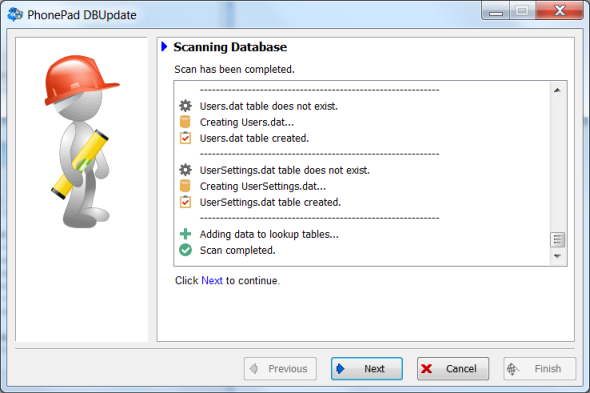
| 5. | Click Finish to close DBUpdate. |
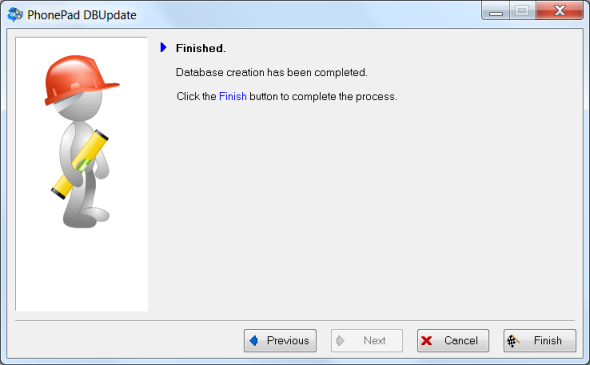
|
Important Note About Access Rights
All PhonePad users will need a minimum of read and write access to the PhonePad data folder.
|