There are two parts to doing updates: Application Updates and Database Updates.
Application updates are when there are changes to any of the applications, eg. PhonePad 5 Workstation, the PhonePad 5 Server, Instant Chat, Database Restore, etc. These can be downloaded from www.myphonepad.com or via links in articles we post here.
Database updates are changes to the PhonePad 5 database. In PhonePad 4 this involved changing the structure of database tables to fix problems or add new features. In PhonePad 5 it can include these changes but also changes to the many procedures and functions that make PhonePad 5 work. As a lot of functionality is built into the database itself in PhonePad 5, this can be easily updated to add new features and fix issues that have been found. This is especially true with bug fixes as we can turn them around much faster than we can with application updates.
Database updates are done using the Database Update application. It is quite simple to use.
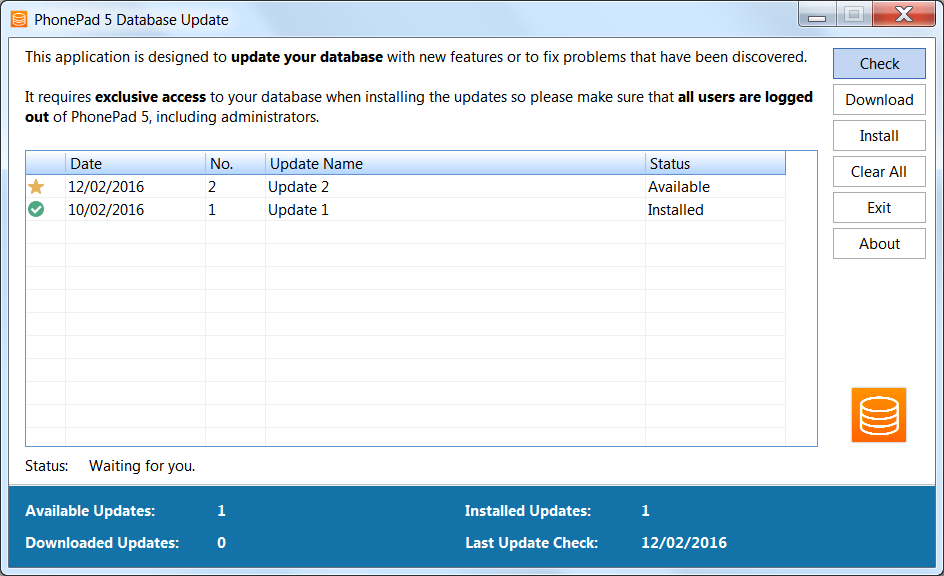
Click the Check button to check the web server for new updates. You can download the updates by clicking the Download button.
When you are ready to install the updates then click the Install button. Any updates that are already installed will be marked as installed in the list.
An automatic database update system will be added in the coming months that will automatically download and install these updates for you so you don’t have to worry about it.
Important Information: While many users didn’t have any problems with Database Update, some users were experiencing issues that were due to over-restrictive Windows permissions. Because of this, we have updated Database Update to store its information in a location that doesn’t have these access rights issues. If you had these problems please download and install Update 1 again as it has been re-released with these changes.
