I just wanted to mention a potential gotcha when installing PhonePad for the first time. When you install PhonePad 5 Server, the first thing you need to do is run the Control Center and install and start the Server service.
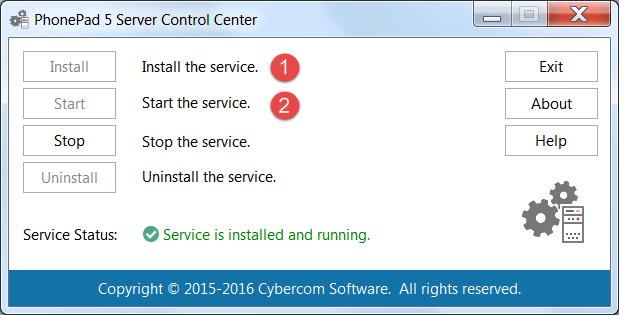
There are two simple steps to this.
Step 1: click the Install button. This will install the PhonePad 5 Server as a Windows service. At the same time, an exception rule will be added to your Windows Firewall to allow other computers on your network to communicate with PhonePad 5 Server.
Step 2: click the Start button. This will start the service. When the service is started for the first time, PhonePad 5 Server will build your PhonePad 5 database and set it up for you.
Now here’s the gotcha. Creating the database and setting up the server can take a few minutes. On our computers it takes around 5 minutes, but on some systems we have noticed it can take up to 15 – 20 minutes.
If you try to login to PhonePad 5 before the database is ready you will get error messages. This is because you are trying to access parts of the database system that aren’t there yet. You need to give it time to finish, and how long it takes is dependent on the speed of your Server or Host PC and the amount of resources available to it at the time.
The PhonePad 5 Server actually has a lot to do when building and setting up your database which is why it can take a while. It’s quite a bit different from PhonePad 4. It had a standard database with no smarts built-in and all of the processing was done by PhonePad 4 on the workstation. The PhonePad 5 Server and database is a full blown SQL database engine with a lot of smarts built into it. Most of the processing is now done by the server, which makes it faster and opens up all sorts of possibilities for new functionality.
We recommend waiting for 20 – 30 minutes, just in case, before attempting to log in to PhonePad 5 Workstation. In the latest build it will prevent you from logging in immediately.
Again, this only occurs the first time you start the PhonePad 5 Server service. Please contact Support if you have any questions.
