I don’t know if you have noticed but we have recently color-coded (colour-coded) the installers (setup programs) to make it easier to identify them when installing PhonePad 5 on your systems.
Workstation Installer
The workstation installer has an overall light blue color (colour):
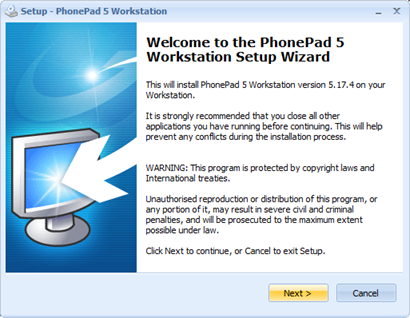
You should only need to run the workstation installer once on each workstation. After this initial install your PhonePad 5 Server will automatically update each workstation when newer versions become available. Of course you will need to use the workstation installer if you add new computers to your network.
Server (or Host PC) Installer
The server installer, which creates a new blank database, has a black background with blue elements:
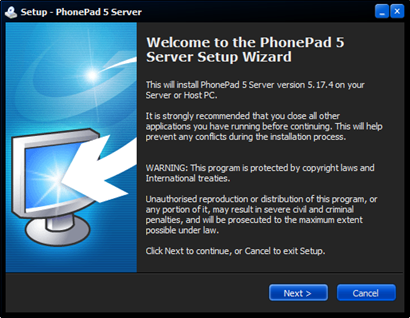
Generally you would only use the server installer when you are installing PhonePad for the first time on your Server or Host PC. If you already have it installed on your Server or Host PC, don’t use this installer unless you want to overwrite your existing database and replace it with a blank one.
Server Updates
And finally server updates have a back background with orange elements:
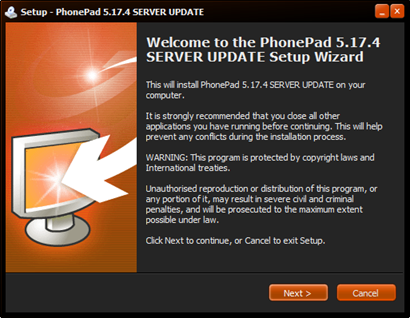
Server Updates will update your Server or Host PC with the latest version (or the version you are installing) of the PhonePad 5 Server. The updates also include database changes and new versions of workstation software. Whenever an update is installed it will automatically back up your database and create a snapshot of your existing installation so that you can easily revert back to the previous version if something goes wrong.
So when you’re install PhonePad or updating it, please be aware of the color (colour) of the installer program. It indicates what’s about to be installed.
