PhonePad has been designed to be as flexible as possible to cater for all sorts of network configurations. However, with that flexibility can come complexity. Some users have found the various installation and configuration options overwhelming. To simplify the process of installing and configuring PhonePad we are pleased to announce the release of the PhonePad Easy Setup wizard.
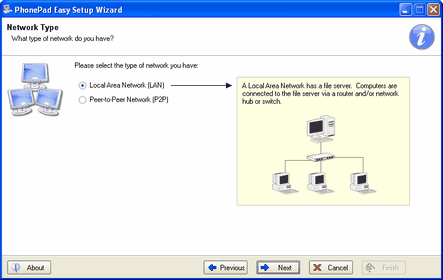
The wizard will guide you step-by-step through the process by asking you a series of questions to determine the best way to install PhonePad on your network, and will then do theinstall for you!
You can download PhonePad Easy Setup from the PhonePad download page now!
Please note: PhonePad Easy Setup works in conjunction with the PhonePad installer (PhonePad4Setup.exe). You need to download both the PhonePad installer and PhonePad Easy Setup.
