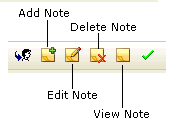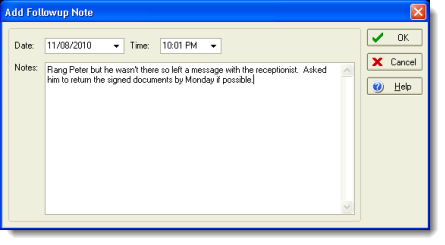Now that 4.15 is out, I think now would be a good time to have a closer look at the Follow Up Notes improvements that are in this release.
In previous versions of PhonePad, you could only have one follow up note for each message, which was added when the follow up was marked as completed. To get around this, most users added follow up notes to the message text area of messages.
From Version 4.15, you can have multiple Follow Up Notes for each message. In the screenshot below, the selected message has 3 Follow Up Notes, but you can have as many as you want.
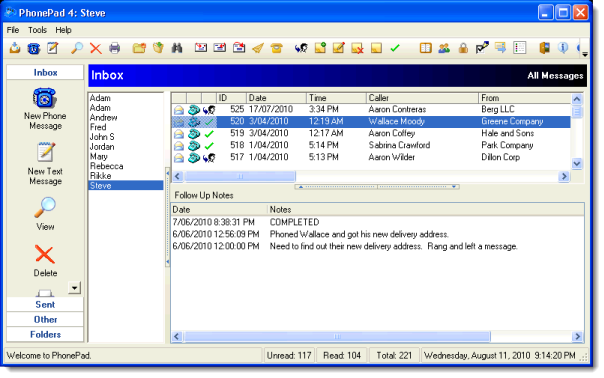
Follow Up Notes can be managed using the new toolbar buttons. If the buttons are not visible on your PhonePad toolbar then you will need to enable them using the Customize Toolbar option (select Customize Toolbar from the Tools menu).
Follow Up Notes are automatically time-stamped with the current date and time when you create a note, but these can be changed if needed.
The advantage of multiple Follow Up Notes is that you can keep a complete record of all follow up action taken, through to completion. The notes make it easy to see where things are up to.