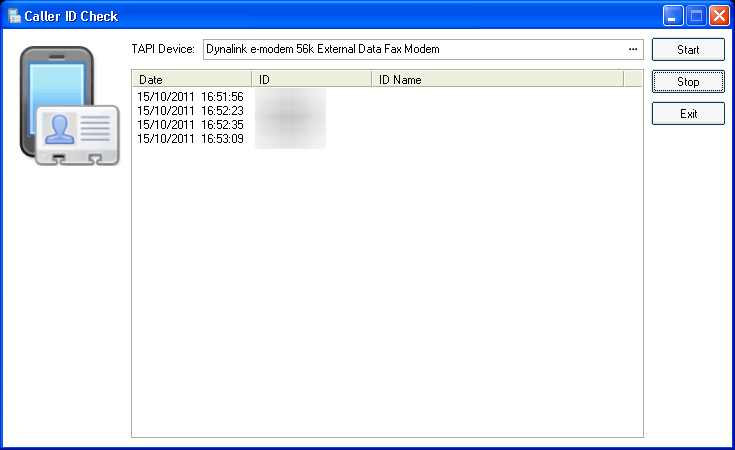Does your modem or other device support TAPI, specifically Caller ID? To make sure that your device will work with PhonePad’s Caller ID features, check it with this new utility. Download Caller ID Check and test it with your device.
To use this utility, you will first need to select your TAPI device. Next, click the Start button so that CallerIDCheck will start listening for phone calls. If your device supports Caller ID, phone numbers will be displayed in the utility when your phone rings. If you click the Stop button, the utility will stop listening for calls. The Exit button closes the utility.