PhonePad’s Caller ID feature can identify callers when they ring and automatically display their details if they are in the PhonePad Address Book. The Received Calls feature keeps a history of all calls received, even when you’re out of the office.
To use these features though, you need more than just PhonePad. You will need some hardware – a TAPI-compliant device (such as a modem, telephony card, etc.) connected to your computer and telephone (or phone line). The diagram below shows how it works. There are four main components for TAPI.
Your telephone is connected to the TAPI device, which is connected to your computer (if it’s an external device). When a call is received, the call information is sent through TAPI (which is part of the Windows operating system) to PhonePad.
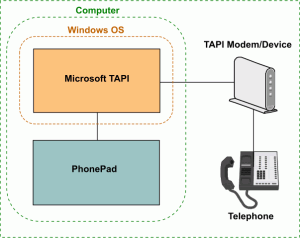
Many voice modems have TAPI support but you should verify this with the vendor before purchasing. We have a free program you can download to test any modem with TAPI: https://cybercom-software.com/blog/index.php/2011/10/testing-caller-id-on-a-tapi-device-2/
