We are pleased to announce the release of PhonePad Version 4.22. Here is a summary of changes that are included in this release:
- Centralized Preferences. User preferences are gradually being migrated from the Windows registry to the PhonePad database, which means the settings will follow you from computer to computer. This is the first stage of this change.
- Enhanced Automatic Message Forwarding. Forward messages to email or SMS based on user status, availability and other criteria.
- New WhereRU staff status board replaces In-Out Board.
- Expanded user attributes: photo, location, area, phone number, mobile/cell number.
- New command line option for passing username and password to login.
- New option for logging error messages makes it easier to report issues to Support.
- New Error Log Viewer for viewing error logs.
- New option to automatically move Completed messages to a specified folder.
- Added option to restrict access to the PhonePad Address Book.
- Updated Shortcuts utility.
- Fixed issue where default labels were not being displayed.
Automatic Message Forwarding
We have spent a lot of time enhancing and improving this feature. You can now set up PhonePad up to forward your messages via email and SMS based on your status and availability (eg. your working hours).
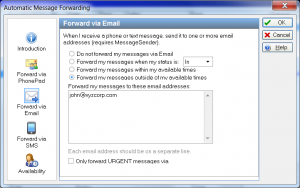
You can define when you are and aren’t available, and then have MessageSender forward your messages based on those settings.
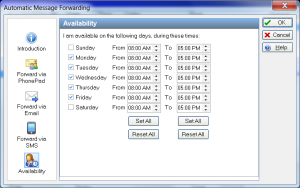
New WhereRU Staff Status Board
In-Out Board has been replaced with the new WhereRU status board. It features a totally new screen design, user details, customizable status text, and more.
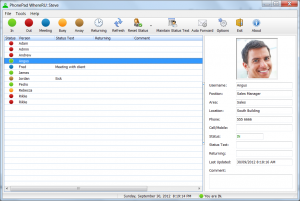
Enhanced User Account Details
User accounts have been expanded to include extra information. You can now optionally include phone numbers, locations and even a photo. An additional checkbox has been added to limit access to the PhonePad Address Book. The user import feature has been extended to include the new fields (except photos).
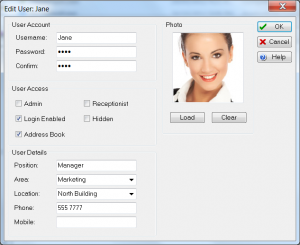
Upgrading Your PhonePad Database
You will need to upgrade your PhonePad database by running DBUpdate after upgrading PhonePad. If you don’t do this you will get error messages.
Download PhonePad Version 4.22
You can download version 4.22 by logging in to www.myphonepad.com and selecting the My Downloads option, or by going to the PhonePad download page.
Important: When you upgrade PhonePad, please make sure you don’t accidentally create a second PhonePad database. When you run DBUpdate, make sure that the Data Directory setting is pointing to your existing PhonePad data folder, and not a new folder.
