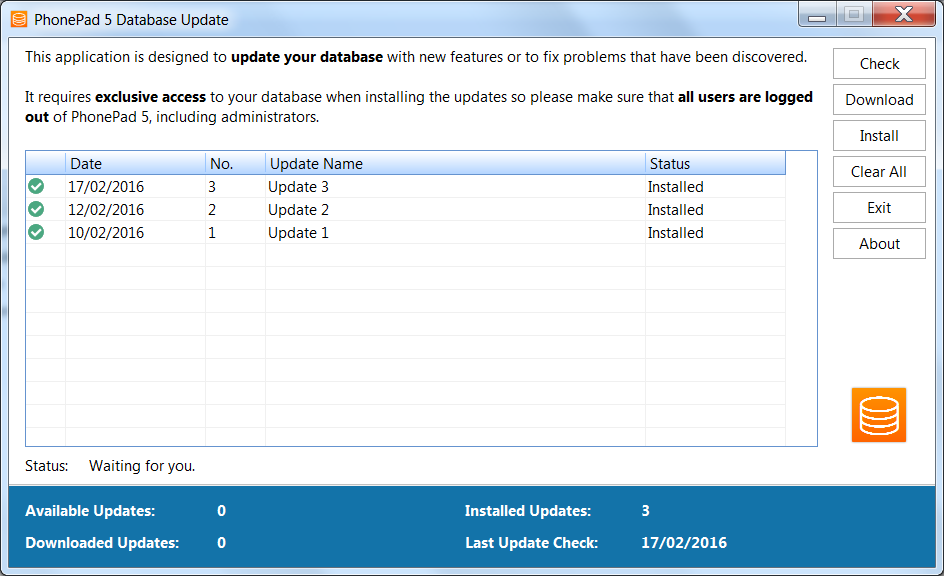The second update for PhonePad 5 Server is now available for download. Update 2 includes the following changes:
- PhonePad 5 has a couple of important configuration files that will affect your database if they are damaged. Besides being backed up in your automatic backups, the server will also back up these two files every 12 hours.
- Using a space in a username or group name will cause errors when you try to send messages to these users or groups. PhonePad 5 doesn’t allow spaces in usernames and group names, however, it wasn’t stopping this from happening – FIXED.
- Messages deleted from the Sent folder still appear in the folder – FIXED.
- Emptying the Deleted folder generates an error – FIXED.
- Clearing the Address Book doesn’t work – FIXED.
- The Database Update application produces errors due to insufficient Windows permissions – FIXED.
- The Database Migrator application produces errors due to insufficient Windows permissions – FIXED.
- When starting the PhonePad Server for the first time on a fresh install, the Server creates and sets up the database. This can take up to 20 minutes. This has now been changed so that the database is pre-created, cutting down the time to less than a minute. So ignore any previous posts that mention waiting for 10 – 20 minutes as this no longer applies.
- Control Center now creates firewall exception rules for domain, as well as private and public.
- This release also includes new functionality required to support the MessageSender 6 release later this week.
It is strongly recommended that once you install the server update that you also run Database Update and download and install the update (it will start automatically when the installation finishes). There are 3 updates currently available.
Workstations will be automatically updated with the new version of PhonePad 5 Workstation when users login.
Important note: whenever you install updates, either application updates or database updates, you need to ensure that all users are logged out of PhonePad.
Download the update now to your Server or Host PC.
Please note that the update will only work if you have PhonePad 5 installed. If you don’t have PhonePad 5 installed then download the full version instead as it contains all of the updates.
If you get any error messages when using PhonePad please ensure that you have downloaded and installed all database updates using Database Update.
If you have any problems please report them to support@cybercom-software.com.