PhonePad 5 has new email systems for sending emails from within PhonePad and via MessageSender 6. The systems are configured under System Admin/Communication Settings/Email.
Although the two email systems work with many mail servers, some customers reported that they don’t seem to be compatible with their mail servers. It’s all down to authentication. Each mail server has their own way of authenticating users and it appears that the two included email systems and their authentication protocols don’t work with everything.
To solve this problem we have introduced a third email system.
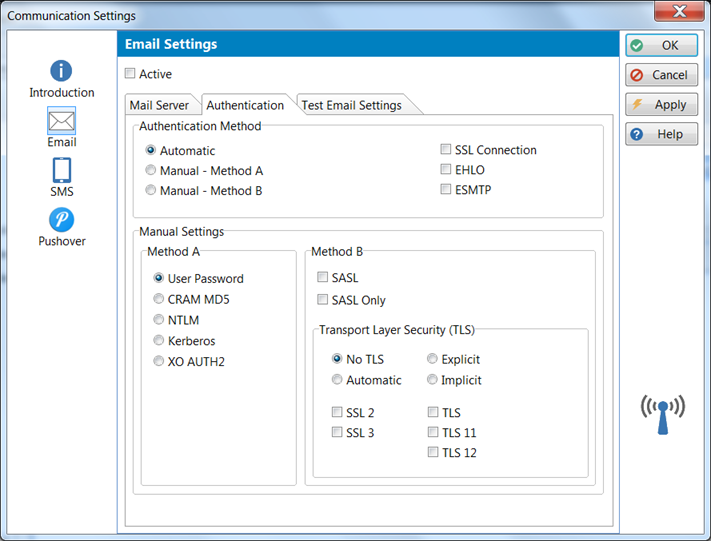
We recommend trying the Automatic method first as this will try to work out what protocols your mail server uses. If it can’t work them out then you can use either Manual Method A or Manual Method B. The Test Email Settings tab allows you to test the settings to make sure that they are working.
If your Email options under Communication Settings doesn’t have the 3rd option then please download and install the 5.2.2 update (or later).
If you are having problems working out the settings, please contact Support. We would be happy to help you with this.
