We are pleased to announce the release of PhonePad 5.21.1 Server Update, which is available for immediate download.
Control Center
In the previous release a new version of Control Center was introduced. In this release there has been a small update to Control Center. On the Home screen it now displays the version number of each service. This is a quick way to check which version you are using.
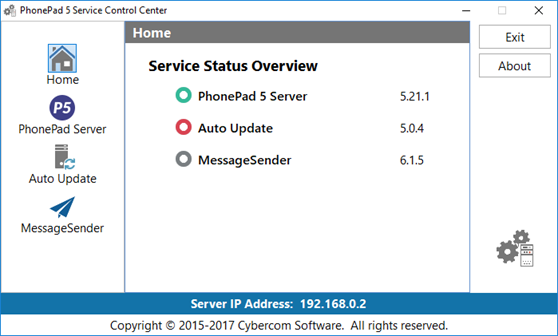
Other Changes
- FIXED – Issue with sending messages in Instant Chat.
- FIXED – AutoUpdate service was not releasing its database connection.
- FIXED – Updater for AutoUpdate service was not correctly installing service updates.
- ADDED – Service installer for AutoUpdate.
- Various minor fixes and improvements.
Please note: Server Updates must be installed on your Server or Host PC, not your workstation (unless your workstation is also the Host PC) – they cannot be installed directly on your workstations. Make sure all users are logged out of PhonePad as the PhonePad Server will be stopped during the update and then restarted once it has completed. Workstations will be automatically updated when PhonePad 5 Workstation is started on each workstation.
Important: When downloading and installing an update from your My PhonePad account, make sure it’s actually the update and not the server setup program. The update will update your database whereas the setup program will overwrite it with a blank database.
You can download the update from your My PhonePad account or by using the Application Update option on the System Admin menu in PhonePad 5.
These updates are available for both fully licensed users and trial users.
Please contact Support if you have any problems or questions.
