You may want to start with a new, clean database if you enter “play data” during the trial period. There are a couple of steps to doing this.
The first step is to download the Server Setup program for the version of PhonePad you have been using, or you can update to the latest version. You can download it from your My PhonePad account.
Once you have download the Server Setup program, don’t run it yet. There is no harm if you do because it won’t overwrite any existing database.
The way to delete your database is to run Delete My Database.
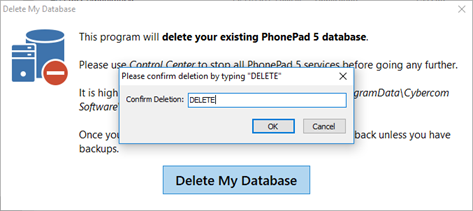
You will be asked to confirm the deletion a couple of times. It’s important to know that this process cannot be reversed.
Once that’s done, run the Server Setup program to create a brand spanking new PhonePad database.
