We have had a few reports that PhonePad has stopped working after a server update has been applied by the Automatic Update service.
This can happen if the update process could not complete due to insufficient access rights or because it has been blocked by security software (ie. anti-virus/anti-malware software). We have found that in nearly all cases it’s due to security software.
If this has happened to you, please download and install the latest Server Update manually. You can get the update by logging into your MyPhonePad account. If you can’t login please contact Support.
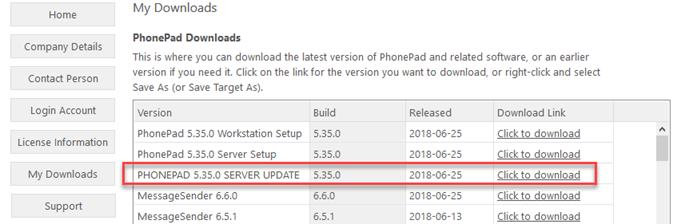
Your workstations should then update automatically. If they don’t then please download the latest workstation setup program and install it manually from My PhonePad.
We have disabled automatic updates on our update server until we can find a solution that won’t be blocked by security software. Until then, you will need to install any server updates manually.
We apologize for any inconvenience.
