We are pleased to announce the release of PhonePad Version 5.37.0.
New Sub-Folders Support
There have been a lot of requests for this and it’s finally here. Now it’s even easier to organize your messages because you can create sub-folders in the folder tree under Personal Folders and Public Folders.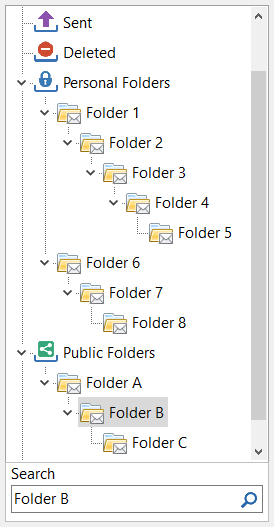
You create them the same way you create folders, ie. by clicking the Add Folder button on the Folders toolbar, or by right-clicking on a folder and selecting Add Folder from the popup menu.
When you create a sub-folder you will see a slightly different window. It shows you the parent folder you are creating the sub-folder under so that you can confirm you are creating it in the right location.
How many levels down can you go with sub-folders? As many as you like.
Folder Navigation Bar
Once you go down a few levels in folders you may end up losing track of where you are in the hierarchy of folders. That’s why we have included a folder navigation bar (sometimes known as “breadcrumbs”) that shows you where you are and the path back to the top. You can click on any of the folders above the current folder to go straight to them.
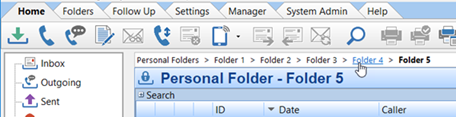
Search Folders
If you create a lot of folders, after a while you may find it difficult to find them. That’s why the folder tree now includes a search function to search for folders. The search is not case-sensitive and it automatically searches for text within a folder name so you can search for folders using only part of the name.
Drag and Drop Folders
Personal and Public folders, including sub-folders) can be moved around using drag and drop.
If you create a Public folder that should be a Personal folder, simply drag and drop it under your Personal folders. Or you can drag Personal folders over to Public folders.
External Users
Do you have staff that are out of the office most of the time and never login to a computer? How do you get their phone messages to them? Well with 5.37.0 you can now send messages to users that don’t have a PhonePad user account.
Using the new External Users feature you can create staff as an external users. They can receive their messages by email, SMS and/or Pushover via MessageSender.
There is no limit to the number of External Users you have.
Changes in This Release
- NEW – Personal and Public Folders now support sub-folders.
- NEW – Folder Navigation Bar.
- NEW – Folders can be rearranged using drag and drop.
- NEW – The Folder Tree now has a search feature.
- NEW – External Users. Send messages to users that don’t have a user account.
- FIXED – When accessing another user’s Inbox and completing a follow up, the user for the Inbox was recorded as the user completing the follow up, rather than the logged in user.
- Various minor fixes and improvements.
Installation Information
Please note: Server Updates must be installed on your Server or Host PC, not your workstation (unless your workstation is also the Host PC) – they cannot be installed directly on your workstations. Make sure all users are logged out of PhonePad as the PhonePad Server will be stopped during the update and then restarted once it has completed. Workstations will be automatically updated when PhonePad 5 Workstation is started on each workstation.
Important: When downloading and installing an update from your My PhonePad account, make sure it’s actually the update and not the server setup program. The update will update your database whereas the setup program will overwrite it with a blank database.
Important Information If You Are Updating from PhonePad Version 5.35.x
Some code was added to the PhonePad loader program (the blue window with the PhonePad logo that finds the server connection) to log what security software was installed on the workstation that we would use to diagnose any startup issues.
Unfortunately on some Windows 7 workstations this caused the PhonePad loader to just sit there and do nothing. We don’t know why this would have caused this and, as far as we have been able to ascertain, it only affects Windows 7 workstations.
This code has been removed in this release so this problem should no longer occur once these workstations have been updated to 5.36.0 or higher. However, it does mean that the PhonePad Version 5.36.0 workstation setup program will need to be manually downloaded and installed on any affected workstations.
Downloading the Update
You can download the update from your My PhonePad account.
If you are a trial user please contact Support for a download link for this version.
Please contact Support if you have any problems or questions.
