We are pleased to announce the release of PhonePad Version 5.39.0.
Database Optimize
After a while your PhonePad database may become fragmented, just like a hard-drive can. The Database Optimize program now included with PhonePad can be used to defragment your database. It does this by removing any unused space, compacting the data, rebuilding the indexes, and reorganizing your data for maximum efficiency. This can result in improved performance.
Depending on your usage of PhonePad, you may only need to optimize your PhonePad data once in a while, eg. once every 6 months or so.
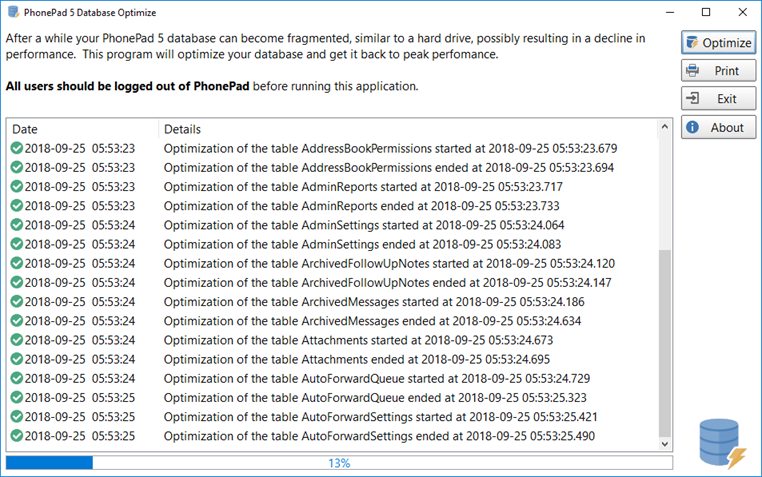
64 Bit Version of PhonePad 5 Server
PhonePad 5 now includes a 32 bit and 64 bit version of the PhonePad Server. Both the Server setup program and the Server update will detect the version of Windows (ie. 32 bit or 64 bit) running on your Server or Host PC and will install the appropriate version.

Changes in This Release
- NEW – Database Optimize program optimizes the data structure of your database, reorganizing for optimum performance.
- NEW – New Auto Reconnect System Rule attempts to reconnect to the server if the connection is lost.
- NEW – Refresh lookup lists button added to Home toolbar and Tools menu.
- NEW – PhonePad 5 Server 64 Bit Version. The installer automatically detects whether the Server or Host PC is 32 Bit or 64 Bit and installs the correct version.
- IMPROVED – Database Repair now has a print option so you can print out the repair log.
- CHANGED – Buffered I/O file settings to improve performance.
- FIXED – Folder message counts were incorrect.
- FIXED – User list counts were incorrect.
- FIXED – An error was occurring when creating Group folders.
- Various minor fixes and improvements.
Installation Information
Please note: Server Updates must be installed on your Server or Host PC, not your workstation (unless your workstation is also the Host PC) – they cannot be installed directly on your workstations. Make sure all users are logged out of PhonePad as the PhonePad Server will be stopped during the update and then restarted once it has completed. Workstations will be automatically updated when PhonePad 5 Workstation is started on each workstation.
Important: When downloading and installing an update from your My PhonePad account, make sure it’s actually the update and not the server setup program. The update will update your database whereas the setup program will overwrite it with a blank database.
Important Information If You Are Updating from PhonePad Version 5.35.x
Some code was added to the PhonePad loader program (the blue window with the PhonePad logo that finds the server connection) to log what security software was installed on the workstation that we would use to diagnose any startup issues.
Unfortunately on some Windows 7 workstations this caused the PhonePad loader to just sit there and do nothing. We don’t know why this would have caused this and, as far as we have been able to ascertain, it only affects Windows 7 workstations.
This code has been removed in this release so this problem should no longer occur once these workstations have been updated to 5.36.0 or higher. However, it does mean that the PhonePad Version 5.36.0 workstation setup program will need to be manually downloaded and installed on any affected workstations.
Downloading the Update
You can download the update from your My PhonePad account.
If you are a trial user please contact Support for a download link for this version.
Please contact Support if you have any problems or questions.
