There was an issue with Version 5.41.2 released yesterday that caused an error message to be displayed after logging to to PhonePad.
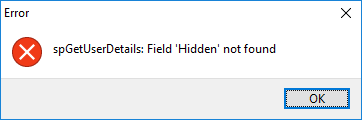
This was due to some code missing from the update script, which was our mistake. This has been corrected in this release (5.41.3).
Version 5.41.2 has been pulled from release. If you have already installed it please install Version 5.42.3.
We apologize for any inconvenience.
Changes in This Release
- ADDED – RelocateDatabase can now be used to specify the location of the database when it has been relocated without moving the database.
- CHANGED – File I/O Buffering has been renamed to a more user-friendly name: Performance Boost.
- FIXED – After an update the PhonePad Server was not recognizing the database if it had been previously relocated.
- FIXED – Edit Folder button on the Folders tab was never enabled.
- FIXED – When editing a Hidden user, the Hidden checkbox was defaulting to Hidden. If the OK button was then clicked the user would become unhidden.
- FIXED – When checking for new updates manually, an error would be displayed to the user.
- FIXED – Phone message edits were not being saved.
- FIXED – “spGetUserDetails: Field ‘Hidden’ not found.” on startup of PhonePad – error introduced in 5.41.2.
- Minor fixes and improvements.
Installation Information
Please note: Server Updates must be installed on your Server or Host PC, not your workstation (unless your workstation is also the Host PC) – they cannot be installed directly on your workstations. Make sure all users are logged out of PhonePad as the PhonePad Server will be stopped during the update and then restarted once it has completed. Workstations will be automatically updated when PhonePad 5 Workstation is started on each workstation.
Important: When downloading and installing an update from your My PhonePad account, make sure it’s actually the update and not the server setup program. The update will update your database whereas the setup program will overwrite it with a blank database.
Important Information If You Are Updating from PhonePad Version 5.35.x
Some code was added to the PhonePad loader program (the blue window with the PhonePad logo that finds the server connection) to log what security software was installed on the workstation that we would use to diagnose any startup issues.
Unfortunately on some Windows 7 workstations this caused the PhonePad loader to just sit there and do nothing. We don’t know why this would have caused this and, as far as we have been able to ascertain, it only affects Windows 7 workstations.
This code has been removed so this problem should no longer occur once these workstations have been updated to 5.36.0 or higher. However, it does mean that the PhonePad Version 5.36.0 workstation setup program will need to be manually downloaded and installed on any affected workstations.
Downloading the Update
You can download the update from your My PhonePad account.
If you are a trial user please contact Support for a download link for this version.
Please contact Support if you have any problems or questions.
