The CloudMail system has just been updated so if you are using it with MessageSender to automatically forward messages by email then you will need to do the following:
- Install PhonePad Server Update Version 5.57.0.
- Install MessageSender Version 6.16.0
- Create a new CloudMail account.
Creating a CloudMail Account
Under System Admin/Communication Settings/Email/CloudMail/CloudMail, enter a valid Reply to Email address then click the Create CloudMail Account button.
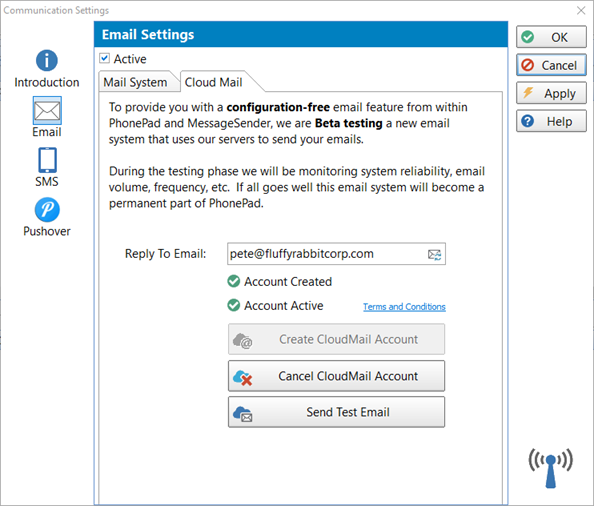 When your account has been successfully created, the status should change to Access Created and Account Active.
When your account has been successfully created, the status should change to Access Created and Account Active.
Click the Send Test Email button to send a test email to the reply email address to ensure it’s working correctly.
