The most important thing to remember when sending a message slip is that it should be clear, concise, and easy to understand. It should also include all necessary information so that the recipient will be able to respond appropriately.
That’s where telephone message slip software comes in.
Automation Makes Life a Lot Easier
Software that prefills caller information and sends the telephone message slips to all of the recipients saves you time and avoids costly mistakes.
PhonePad is designed to streamline the process of taking phone messages and sending them.
Customize It to Fit Your Business Needs.
A good telephone message slip can be customized to fit any company’s needs.
PhonePad is remarkably flexible as you can rename labels, show or hide fields, and add your own drop-down list options.
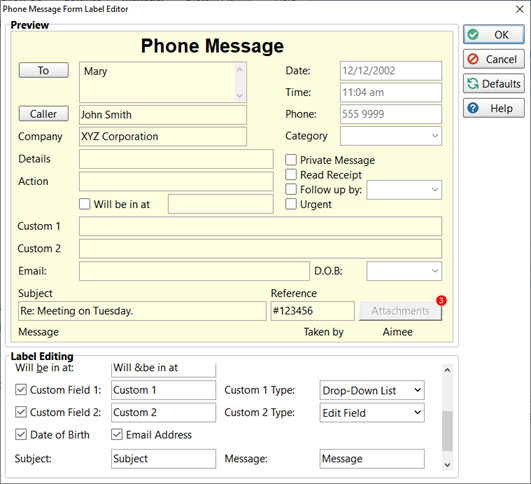 Send Telephone Message Slips to Multiple Recipients
Send Telephone Message Slips to Multiple Recipients
Having the ability to send telephone message slips to multiple users helps ensure that someone will respond to the message quickly.
PhonePad allows you to send phone messages to as many recipients as you like, whether they’re on your network or external to it.
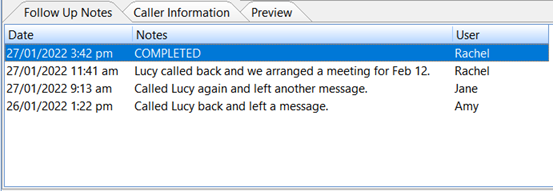 Access Other Users’ Message Slips
Access Other Users’ Message Slips
When someone is away you may need to access their phone messages in case some of them are time-sensitive.
With PhonePad you can give permissions to users to access the Inboxes of other users.
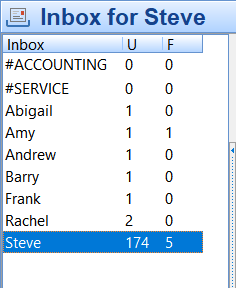 Easy Follow Up
Easy Follow Up
An extremely important feature is the ability to follow up phone calls quickly. The telephone message slip software should help ensure this. If you don’t follow up then that’s lost business.
Additionally, each recipient should have the ability to add follow up notes that the other recipients can see.
PhonePad features a range of follow up tools that make sure phone calls are returned on time. This includes the ability to add unlimited follow up notes that the other recipients can see, making it easy to coordinate follow up action.
 Organize Your Message Slips
Organize Your Message Slips
The number of phone messages can start to accumulate quickly. That’s why it’s a good idea to have a way of organizing these messages. You don’t want phone messages to remain in your Inbox forever, but you also wanted to be able to access them fast.
Being able to organize messages into multiple levels of folders is an essential feature.
PhonePad provides a way to easily create and manage folders to store your messages in. You can set up folders for Personal, Public (other users) and Group use.
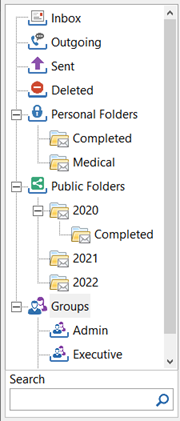 Receive Your Message Slips Wherever You Are
Receive Your Message Slips Wherever You Are
You won’t always be in the office so having the ability to receive important phone messages when you’re out and about is definitely worth having.
PhonePad’s Automatic Message Forwarding feature enables you to receive your important phone messages by email, SMS and Pushover.
 Login Remotely to Access Your Telephone Message Slips
Login Remotely to Access Your Telephone Message Slips
When you’re working from home or you’re on the road, you really want your telephone message slip software to provide a way of working remotely.
PhonePad has this feature built-in. This easy to set up feature will have you using PhonePad just as you would in the office.
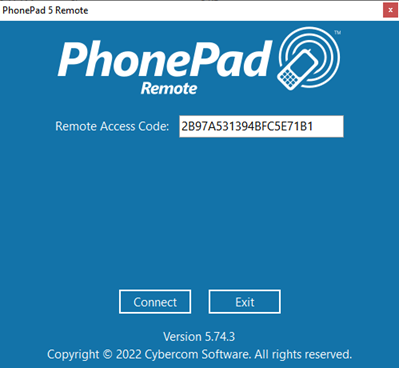 Save Time and Money
Save Time and Money
Any telephone message slip software worth its salt should save you time and money.
PhonePad saves you time by streamlining logging, managing and following up phone messages. This saves you money as you spend less time on phone messages, freeing you up for other business tasks.
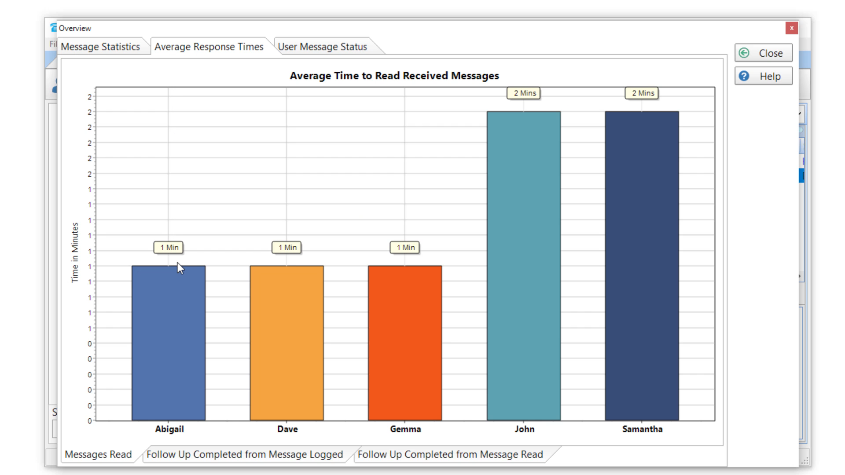
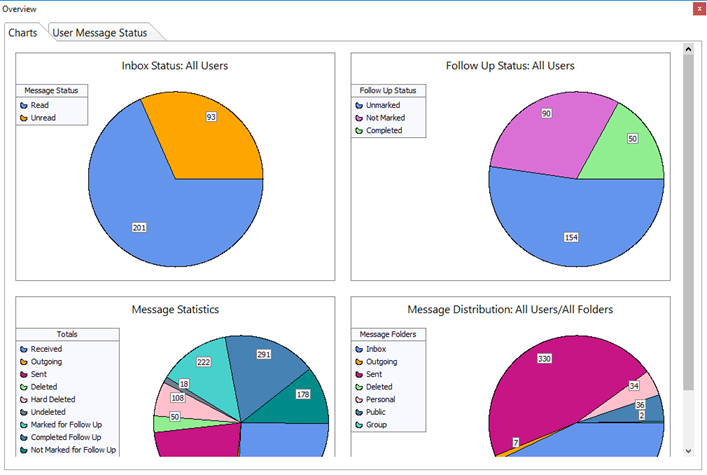 Improve Customer Retention and Increase Revenue
Improve Customer Retention and Increase Revenue
As well as saving you time and money, telephone message slip software that improves customer retention and increases revenue is a big plus.
PhonePad improves customer retention by providing comprehensive follow up tools to help ensure calls to customers and potential customers are returned when they should be. This in turn increases revenue as they aren’t waiting around to be called back. The longer customers wait the more likely they are to go somewhere else. With PhonePad this won’t happen to you.
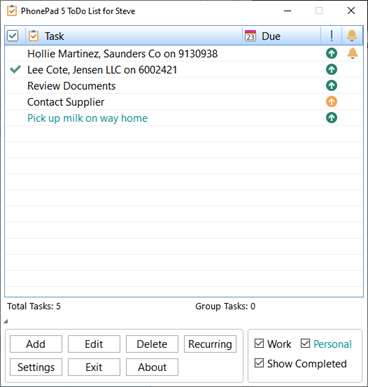 Try It For Free, On Us
Try It For Free, On Us
High quality telephone message slip software should allow you to try it before buying. After all, you don’t know how good it is until you try it.
That’s why PhonePad has a 60 day free trial period. And the great news is you don’t have to commit to anything. There is absolutely no obligation and no need to provide any payment details to download and try PhonePad.
On top of that you receive full support during your 60 day trial at no cost, so if you run into problems you’re not alone. Help is just an email away.
