Starting a new software trial can be exciting, especially when it promises to streamline your business operations and boost productivity. If you’ve just signed up for the PhonePad free trial, you’re on your way to discovering a powerful tool that can revolutionize how you manage phone communications. To help you make the most of your 60-day trial, we’ve put together a guide on how to maximize PhonePad’s features and ensure you experience its full potential.
1. Set Up PhonePad for Your Specific Needs.
Before diving into PhonePad’s features, take some time to set it up according to your business’s unique requirements. Start by customizing the software to align with your workflow:
Set Up Users
Add a user account for each person using PhonePad during the trial, set the appropriate user type, and assign appropriate permissions for the Address Book and Appointment Calendar, etc..
Configure the Toolbars
Go into System Rules and configure the toolbars for the features that fit your workflow. This will ensure that each team member can access the necessary tools without overwhelming them with unnecessary features.
Create Custom Folders
Organize your messages by creating folders for clients, projects, or priority levels. This will help you stay organized and easily access important communications.
2. Read the Mini Tutorials You Receive by Email
As a PhonePad Trial user, you will receive regular emails containing video tutorials that teach you how to use PhonePad step-by-step. Each tutorial is intentionally short so that they don’t take much time.
3. Explore the Call Management Features
PhonePad is designed to simplify call management, so take full advantage of its 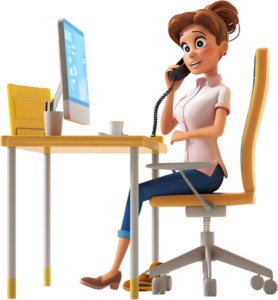 capabilities:
capabilities:
Log Every Call
Make it a habit to log every incoming and outgoing call. This will help you maintain a complete record of your phone communications, making it easier to track and reference later.
Add Notes and Tags
Enhance your call logs by adding notes and tags. This feature allows you to jot down important details during or after a call and categorize calls for easy retrieval.
4. Use the To-Do List and Reminders
Keeping track of follow-ups is crucial for maintaining strong client relationships. PhonePad’s To-Do List and Reminders make this easy:
Create Follow-Up Tasks
After logging a call, immediately create a follow-up task if action is required. This  ensures that nothing slips through the cracks and that you’re always on top of your responsibilities.
ensures that nothing slips through the cracks and that you’re always on top of your responsibilities.
Set Reminders
Use the reminder feature to get notified about upcoming follow-ups. This will help you stay organized and ensure timely communication with your clients.
Use Follow-Up Notes
Follow-Up notes can be shared amongst the sender of a phone message and all recipients, making it simple to co-ordinate any follow-up activity.
5. Take Advantage of Message Forwarding
One of the standout features of PhonePad is its ability to forward phone messages directly to your email and mobile device. Here’s how to make the most of it:
Set Up Automatic Forwarding
If you’re often on the go, set up automatic forwarding of messages to your email. This way, you can stay updated on important communications no matter where you are.
6. Get Feedback from Your Team
If multiple team members are using PhonePad during the trial, gather their feedback to understand how the software fits into your workflow:
Have a Team Meeting
After a few weeks of use, have a meeting to discuss what’s working and what could be improved. This will give you insights into how PhonePad is benefiting your team and highlight any areas that may need adjustment.
Encourage Collaboration
PhonePad’s features are designed to enhance team collaboration. Encourage your team to share their experiences and tips on using the software more effectively.
7. Reach Out for Support
Don’t hesitate to reach out to PhonePad’s support team if you have any questions or need assistance:
Contact Support Early
If you encounter any issues or have questions about how to use certain features, contact support as soon as possible. The sooner you resolve any challenges, the more time you’ll have to explore and enjoy the software.
This includes installing and setting up PhonePad. Let support know that you’re having problems with this and they will help you get it set up.
Explore the Knowledge Base:
PhonePad offers a wealth of resources, including tutorials and FAQs. Spend some time exploring these materials to deepen your understanding of the software.
And don’t forget to check out our YouTube channel for more video tutorials (and the odd funny one).
8. Evaluate the Impact on Your Business
As your 60-day trial comes to a close, take a step back and evaluate the impact PhonePad has had on your business:
Assess Productivity Gains
Have you noticed an increase in productivity since using PhonePad? Consider the time saved on call management, the ease of tracking communications, and the overall organization it has brought to your workflow.
Consider Client Feedback
If your clients have commented on improved communication or faster response times, that’s a good sign that PhonePad is making a positive difference.
9. Make an Informed Decision
Finally, decide whether PhonePad is the right fit for your business. If you’ve seen improvements in efficiency, organization, and communication, it may be time to invest in a full license:
Look at the Big Picture:
Weigh the benefits you’ve experienced during the trial against the cost of the software. If PhonePad has helped streamline your operations, it’s likely to continue providing value as your business grows.
Use this calculator to see how much you’ve already saved during the trial – you may find that you’ve already saved the amount it costs to buy PhonePad.
 Don’t Lose Your Data:
If you decide to purchase PhonePad, you’ll retain all the data and customizations you’ve set up during the trial, allowing you to continue seamlessly.
Conclusion
The PhonePad free trial is a fantastic opportunity to explore a powerful tool that can transform how you manage phone communications.
By taking full advantage of the trial period, you can discover how PhonePad fits into your workflow, enhances productivity, and strengthens client relationships.
Follow these tips to get the most out of your trial, and you’ll be well-equipped to make an informed decision about integrating PhonePad into your business for the long term.
We strongly believe that after a few months of using PhonePad, you’ll wonder how you got along with it.