How to Integrate Your VOIP System with PhonePad for Enhanced Caller ID and More
Do you use VOIP phones in your office? If so, you might be missing out on a great opportunity to streamline your communication and call management processes by integrating your VOIP system with **PhonePad**.
If your VOIP system includes a desktop application, it’s worth checking to see if it can execute external commands. Many VOIP apps have this capability, allowing them to interface with external software like PhonePad. This integration will automatically open a new phone message and prefill some of the details.
How PhonePad Integrates with Your VOIP System
With PhonePad’s workstation software, you get access to three powerful command-line programs. While these programs don’t have a graphical user interface (GUI), they are designed to run quietly in the background, working alongside your VOIP system to deliver key functionality using CallerID.
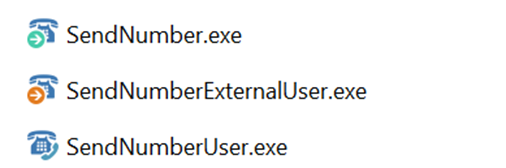 Here’s how you can get started with them:
Here’s how you can get started with them:
1. Locate the Command Line Tools
These tools are included with your PhonePad installation. To access them, navigate to `C:\PhonePad`, then open a Command Prompt (cmd.exe).
2. Running the Programs
To run each program, simply type the name of the command in the Command Prompt. For example. sendnumber.
Each program has specific parameters that your VOIP system will need to pass to PhonePad.
By running the programs directly in a Command Prompt window, you will see what parameters are required and a description of what it does.
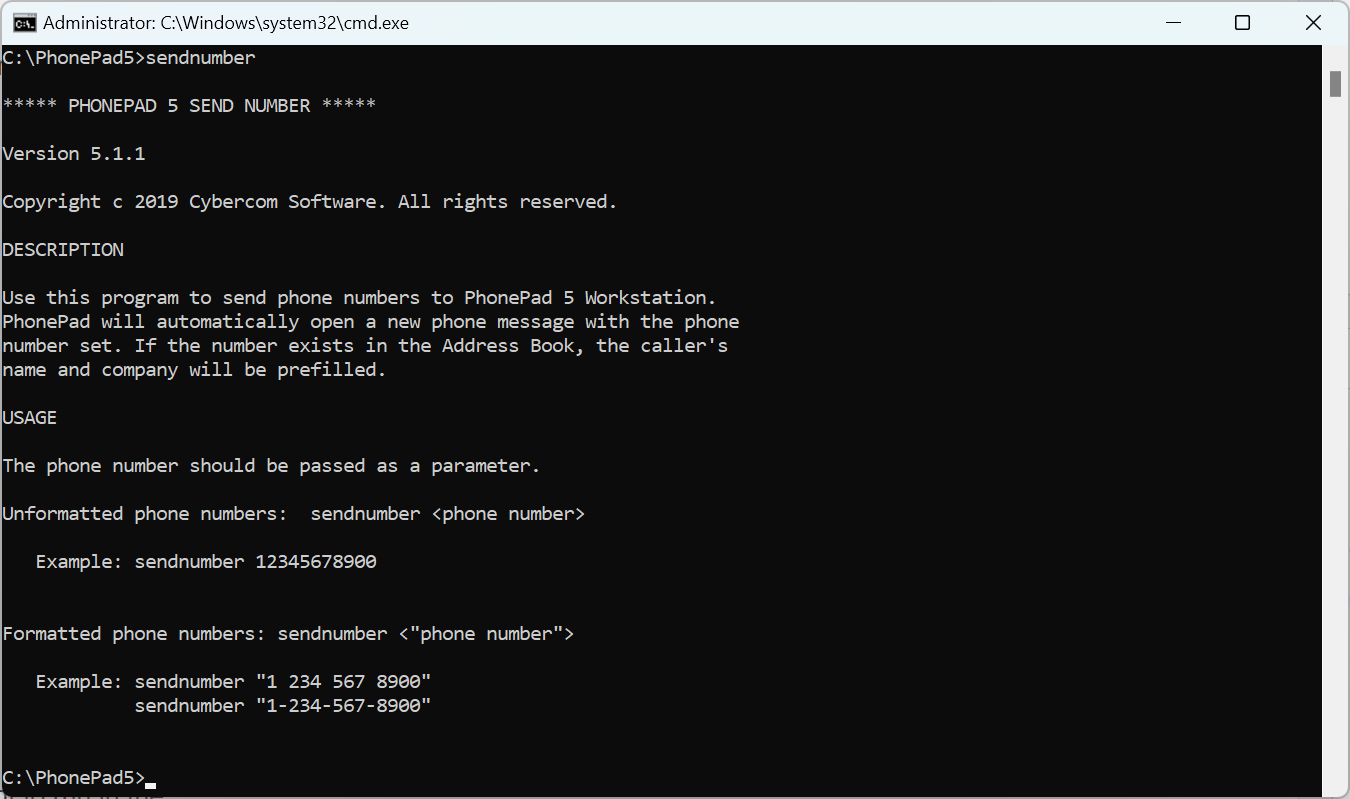
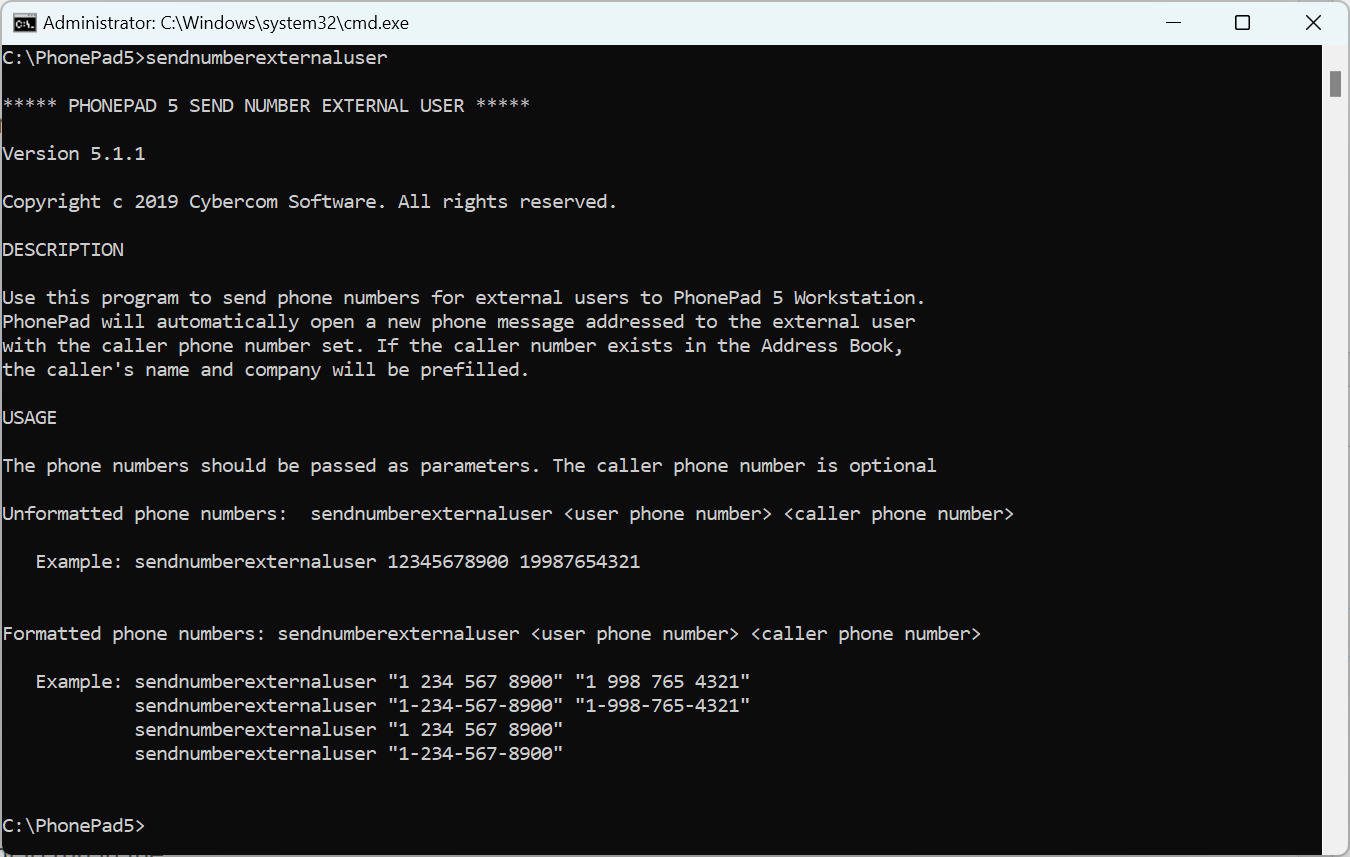
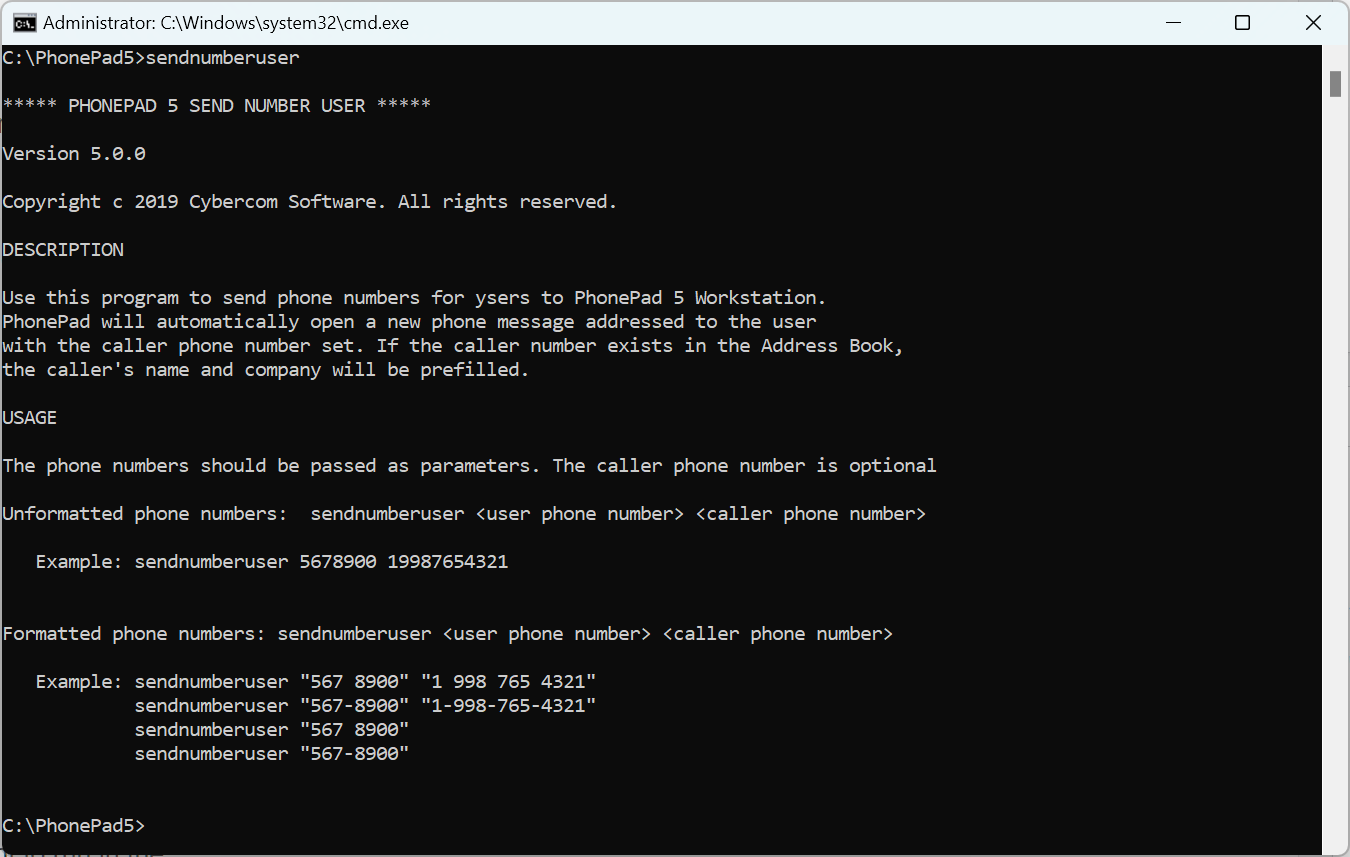 Need Assistance? We’ve Got You Covered
Need Assistance? We’ve Got You Covered
The command-line programs are straightforward, but if you need any assistance configuring them or setting up the integration with your VOIP system, don’t hesitate to reach out! Our support team is always here to help. Just email us at support@cybercom-software.com, and we’ll make sure you’re up and running in no time.
By integrating your VOIP system with PhonePad, you can supercharge your office’s call management process, ensuring that every call is tracked, managed, and followed up on with ease.
