We are pleased to announce the release of PhonePad 5.85.0.
Also included in this release are Appointment Calendar 5.18.0 and To Do List 5.11.0.
So what’s new in this version? Here’s a highlight of the main changes. A complete list of changes is shown after these.
Automatically Remove Duplicate Address Book Entries
If you inadvertently end up with duplicate contacts in your Address Book, PhonePad makes it easy to find them. However, if you are a lot of them it can be tedious deleting all of the duplicates. In this latest version of PhonePad you can delete all of the duplicates with a single button click.
To Do Lists
The built-in To Do List has received an upgrade.
Tasks that you create can be assigned to other users. You can also specify which tasks are Group Tasks, which means anyone who has access to your To Do List can see the tasks. And each task now has a Notes field.
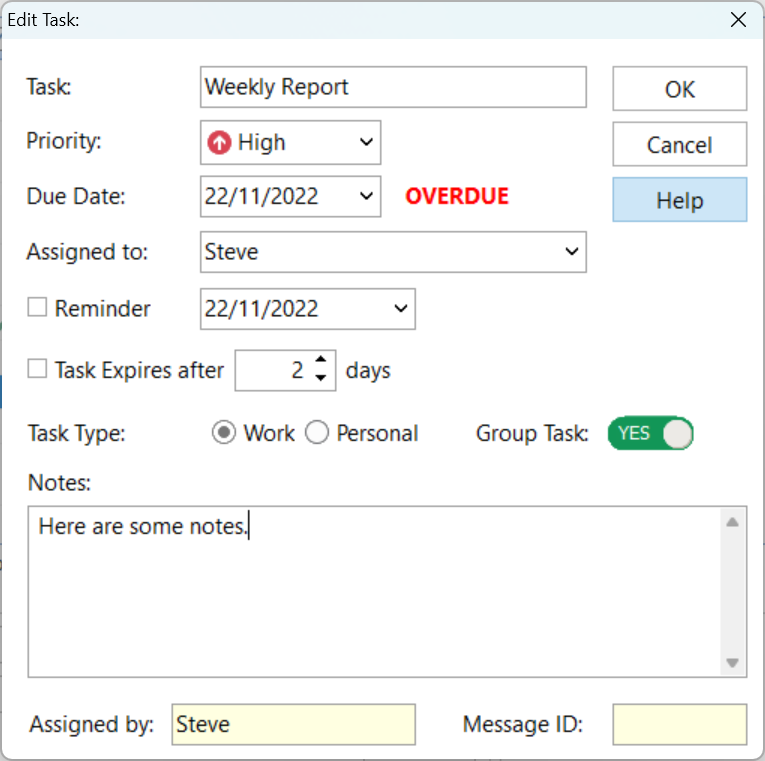 The To Do List main screen now has two extra columns: a User column showing who a task is assigned to, and a Group Task column indicating which tasks are shared.
The To Do List main screen now has two extra columns: a User column showing who a task is assigned to, and a Group Task column indicating which tasks are shared.
There is also a new History feature that keeps track of all tasks.
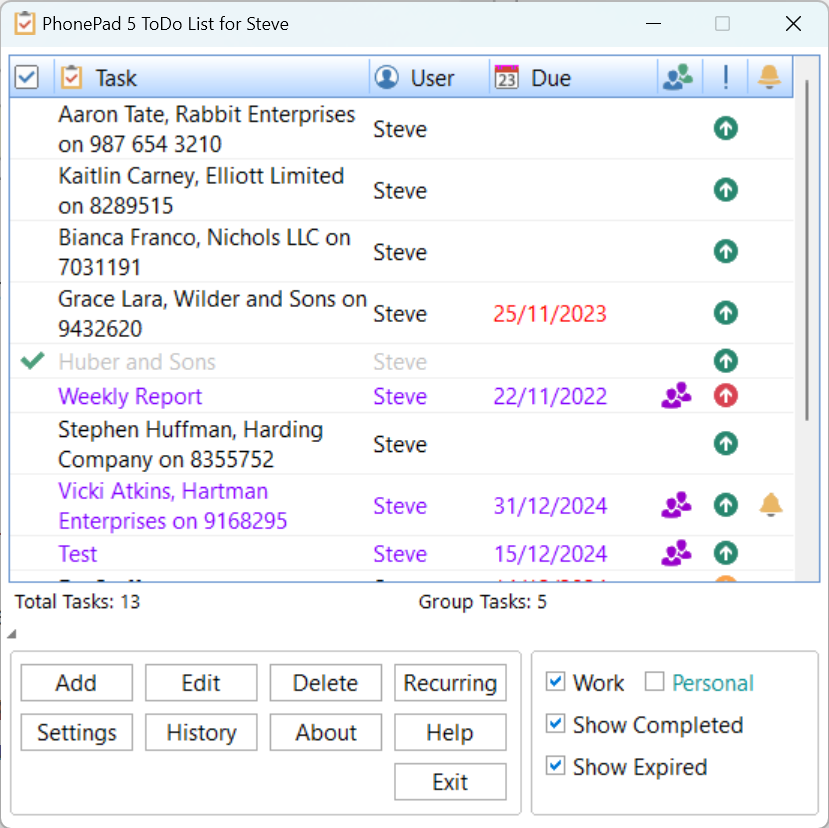 Managers and System Admins Can Now Set Access to To Do Lists.
Managers and System Admins Can Now Set Access to To Do Lists.
A new feature gives managers and sys admins the ability to set access to To Do Lists.
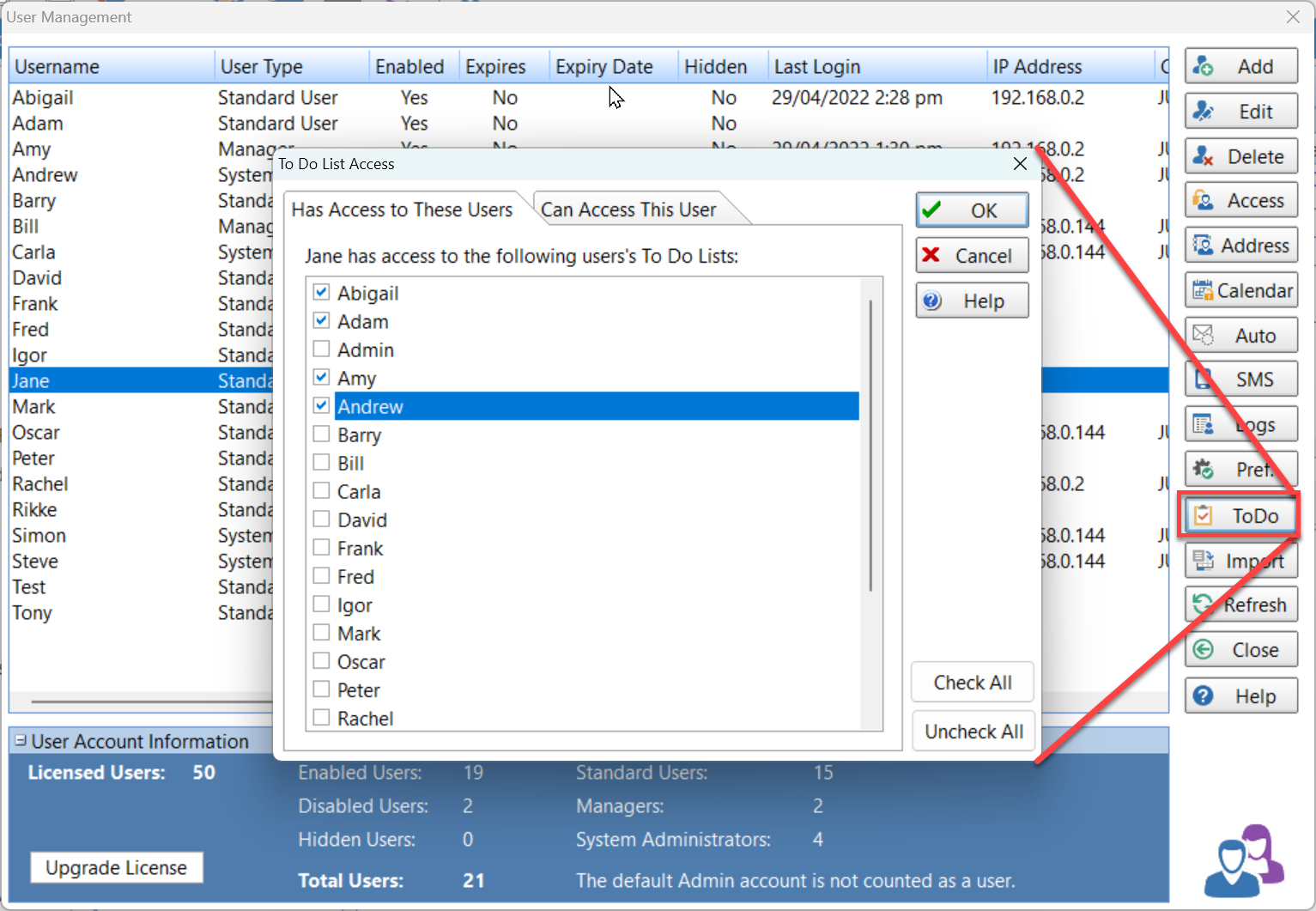 Outgoing Messages
Outgoing Messages
You can now send a copy of Outgoing messages to other users, eg. to personal and executive assistants.
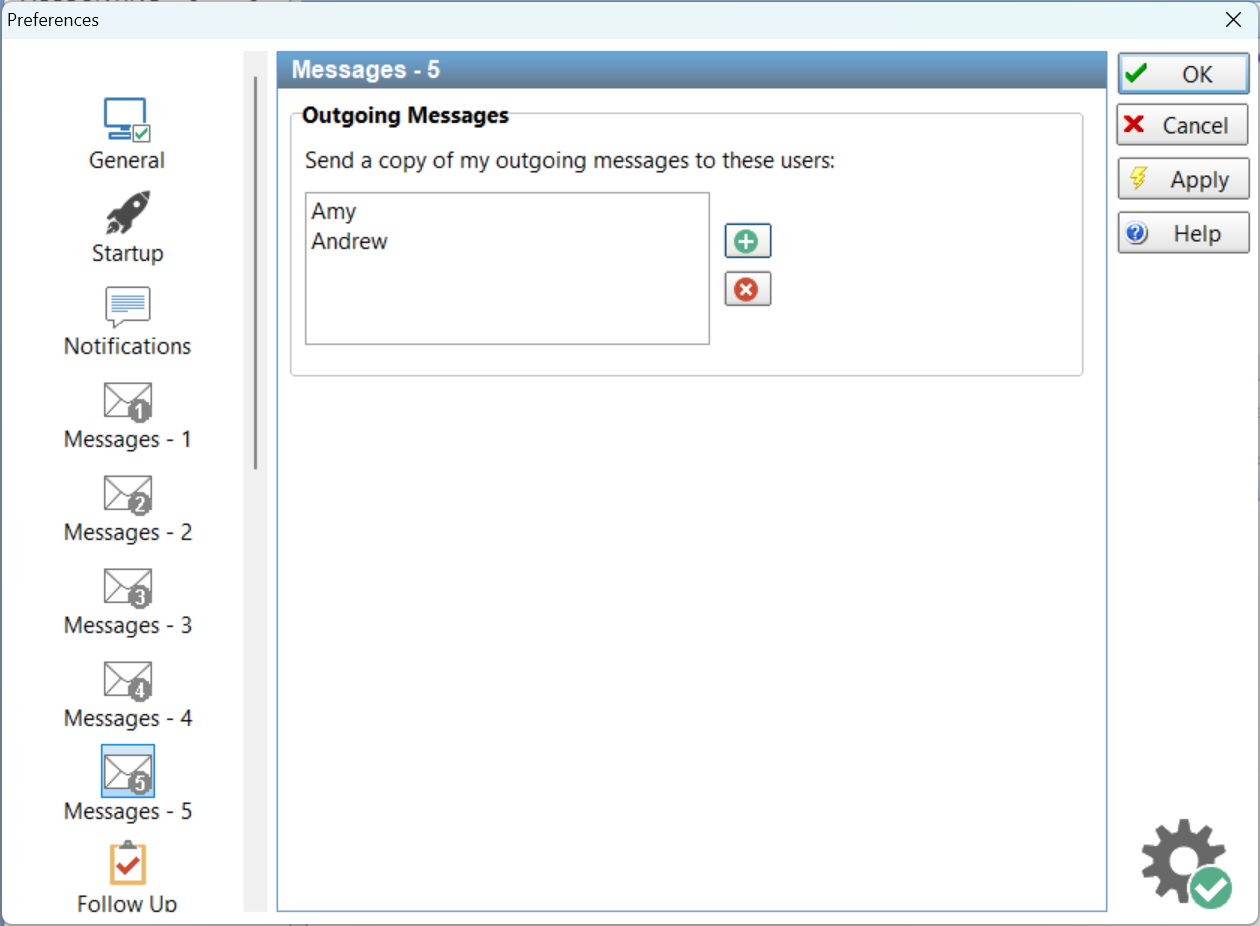 Solution for Non-Responding Windows Services.
Solution for Non-Responding Windows Services.
Occasionally a Windows service can become unresponsive when stopping. If this happens to a PhonePad service then there is now a solution.
A couple of the services now have a Kill button. If you stop the service and it ends up in a state of limbo, click the Kill button. You should then be able to restart the service if it doesn’t automatically restart.
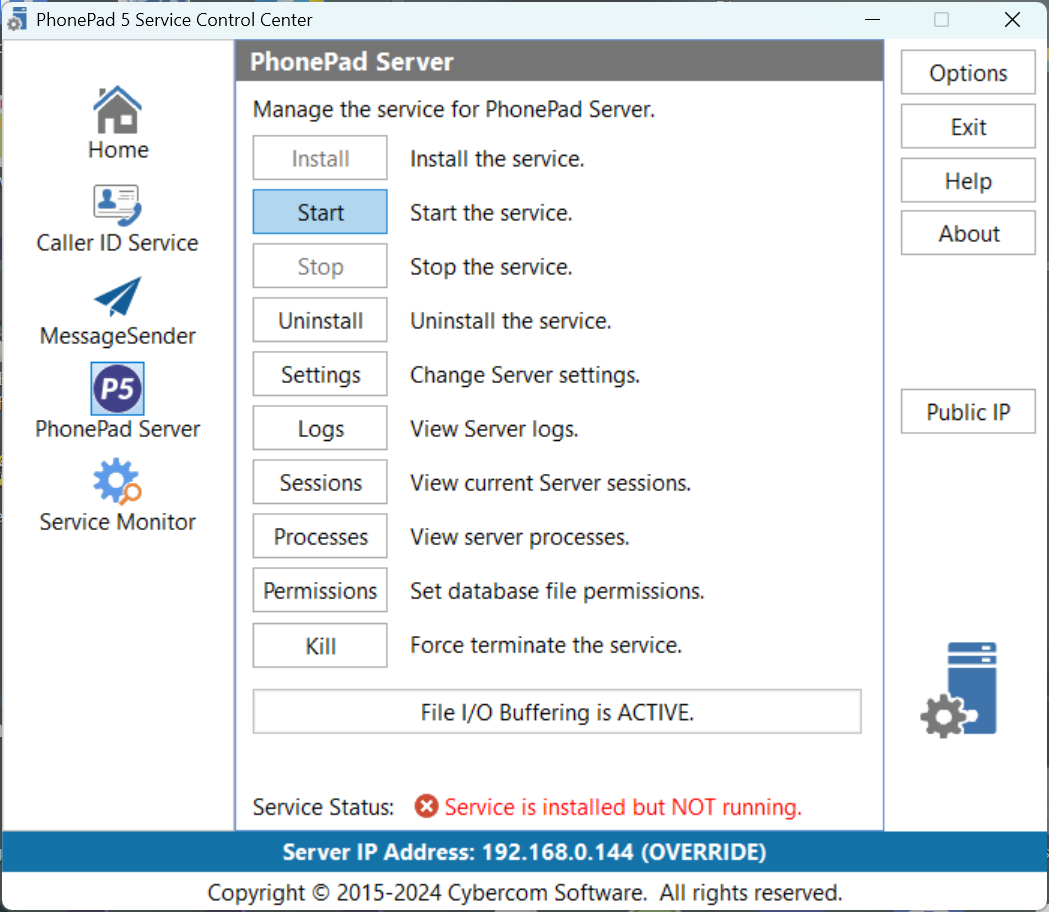 A Note About New Features and Enhancement Requests
A Note About New Features and Enhancement Requests
We get a lot of requests for new features and enhancements. Some of these are in this version. We think it’s important for you to know that it’s not possible for us to implement every request we receive.
For the ones that will be implemented, we try to get them done as soon as we can, but it all takes time. We ask that you be patient if we haven’t gotten to your request yet. The list is very long but we are working through it as fast as we can.
Changes in This Release
- NEW: Option to automatically remove duplicate Address Book entries.
- NEW: PhonePad automatically updates licenses and Update Plans from the web server.
- NEW: Outgoing messages now have the option to send a copy of the message to other users.
- NEW: User Management: Added new button to enable Managers and Administrators to set access to To Do Lists.
- NEW: If PhonePad loses connection to the Server, it will try an unlimited number of times to reconnect. Previously it was only 10.
- NEW: ToDo List: Added a notes field for each task.
- NEW: ToDo List: Tasks can now be assigned to other users.
- NEW: ToDo List: Now keeps a history of all tasks.
- NEW: Appointment Calendar: Added an option to set default appointment durations for each user.
- NEW: Control Center: Services have a new Kill button to terminate services that have stopped responding.
- CHANGED: Text Messages are now called Memos.
- CHANGED: Removed 10,000 and 100,000 records from speed test.
- IMPROVED: Appointment Calendar: Meetings now show organiser’s name.
- IMPROVED: Appointment Calendar: Added Month print option to File menu.
- FIXED: Under System Rules, setting PhonePad to start when Windows starts doesn’t work.
- FIXED: Blank dates weren’t displaying properly in message previews.
- FIXED: Address Book map has stopped working.
- FIXED: Appointment Calendar: History wasn’t showing appointment types for updates and deletions.
- FIXED: Appointment Calendar: List Index Out of Bounds errors.
- FIXED: Appointment Calendar: When an appointment time is changed, both the previous appointment time and new appointment time are shown until user forces a refresh.
- FIXED: To Do List: Expired tasks were not working.
- Minor fixes and improvements.
Important Information About MessageSender
This release is only compatible with MessageSender Version 6.25.0 or later.
Problems?
We’re human too. We haven’t been replaced by some algorithm – yet. And we’re definitely not perfect. Like most other humans, we can make mistakes. So chances are you may come across something that’s not quite working right. If you do find an error or a bug, please let us know and we’ll fix it as quickly as possible.
Installation Information
Please note: Server Updates must be installed on your Server or Host PC, not your workstation (unless your workstation is also the Host PC) – they cannot be installed directly on your workstations. Make sure all users are logged out of PhonePad as the PhonePad Server will be stopped during the update and then restarted once it has completed. Workstations will be automatically updated when PhonePad 5 Workstation is started on each workstation. Important: When downloading and installing an update from your My PhonePad account, make sure it’s actually the update and not the server setup program.
How Updates Work
Please read: You do not need to install every update between this one and the last update you installed. PhonePad uses a smart update system that compares your current PhonePad system with what’s in the update, works out what changes are required, and then makes those changes. So if you are a few versions behind don’t worry. You can skip all of the updates in between and go straight to this update.
Updates and Anti-Virus Software
Depending on the anti-virus software you use, when you install a Server Update your AV software may class the updated software as a different program due to the change in binary signature. If you experience speed or freezing issues after an update, you may need to reconfigure your AV software to stop real-time scanning of PhonePad. This may need to be done on the both your Server or Host PC, and your workstations.
Digital Signatures
All PhonePad executables and DLLs are digitally signed for your protection.
You can confirm that a file is safe by right-clicking on it and selecting Properties from the popup menu, and then selecting the Digital Signatures tab.
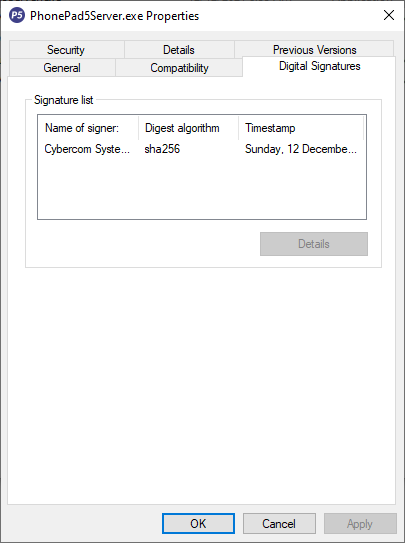
Downloading the Update
You can download the update from your My PhonePad account.
If you are a current trial user you can download the update by logging in to My PhonePad Trial using the email address you used to start your trial.
Please contact Support if you have any problems or questions.
Installing Updates
If you’re unsure of how to install updates, please watch the video on this blog post.
You will need to have a current Update Plan to install this update. If your Update Plan has expired, you will need to renew it before you can install this update.
Update Installation Service
If you would rather have the Server Update installed for you, you can arrange for us to remote connect and install it. The cost is $37 and you can schedule a date and time here: https://www.cybercom-software.com/remote-server-update-assistance.htm .
