One super handy feature in PhonePad is that you can access other users’ Inboxes. It’s a real lifesaver when someone’s out of the office and you need to check their messages.
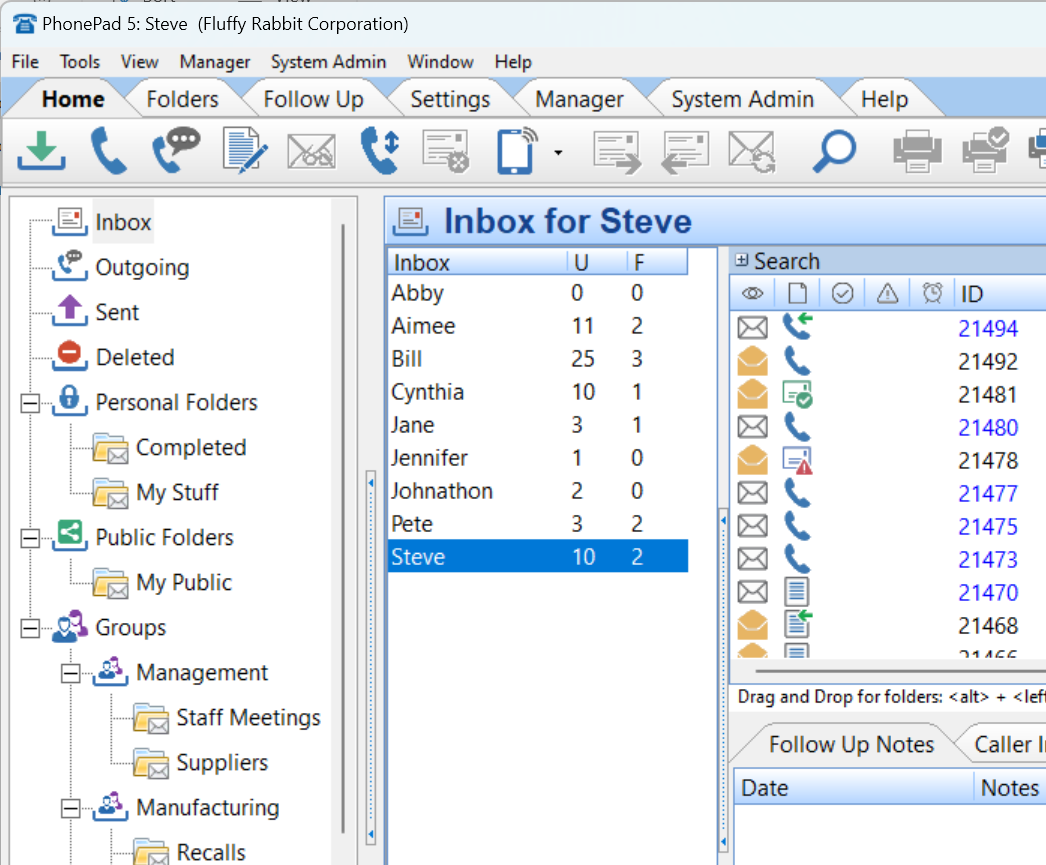 But let’s be honest—keeping track of all those new messages can get tricky.
But let’s be honest—keeping track of all those new messages can get tricky.
That’s where MessageAlert comes in!
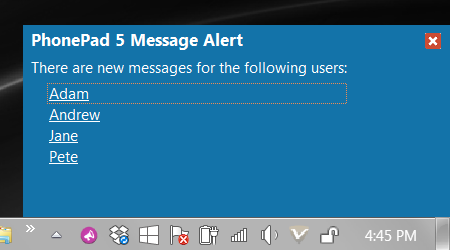 It quietly runs in your system tray (down by the clock) and keeps an eye on all the Inboxes you’ve chosen to monitor. If there’s a new message, it’ll let you know right away—no more guessing or constantly checking.
It quietly runs in your system tray (down by the clock) and keeps an eye on all the Inboxes you’ve chosen to monitor. If there’s a new message, it’ll let you know right away—no more guessing or constantly checking.
See a username pop up? Just click it, and boom—you’re in that user’s Inbox.
Getting Started with MessageAlert
To launch it, just head to the Tools menu in PhonePad and click MessageAlert. It’ll minimize itself to the system tray so it stays out of your way but keeps working in the background.
Need to tweak the settings? Just right-click the icon and select Settings from the menu. There, you can choose which users you want to get alerts for.
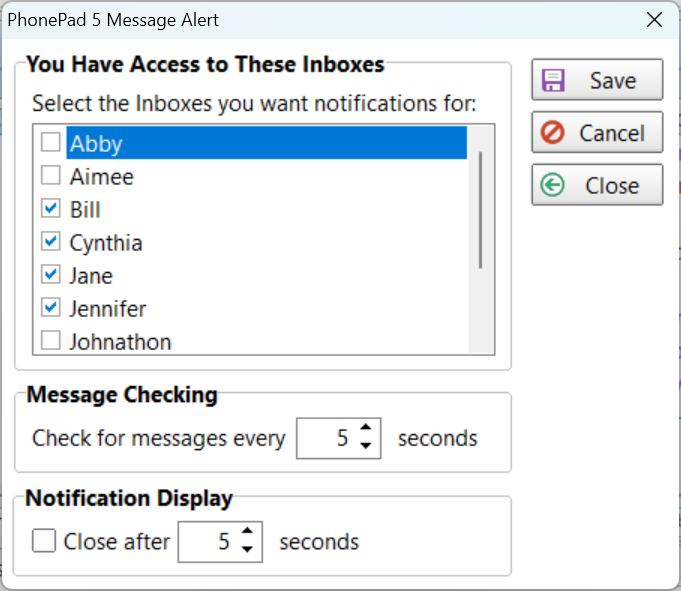 Want It to Run Automatically?
Want It to Run Automatically?
If you’d like MessageAlert to start up automatically when PhonePad does, go to the View menu, select Preferences, then MessageAlert, and check the Start when PhonePad starts box.
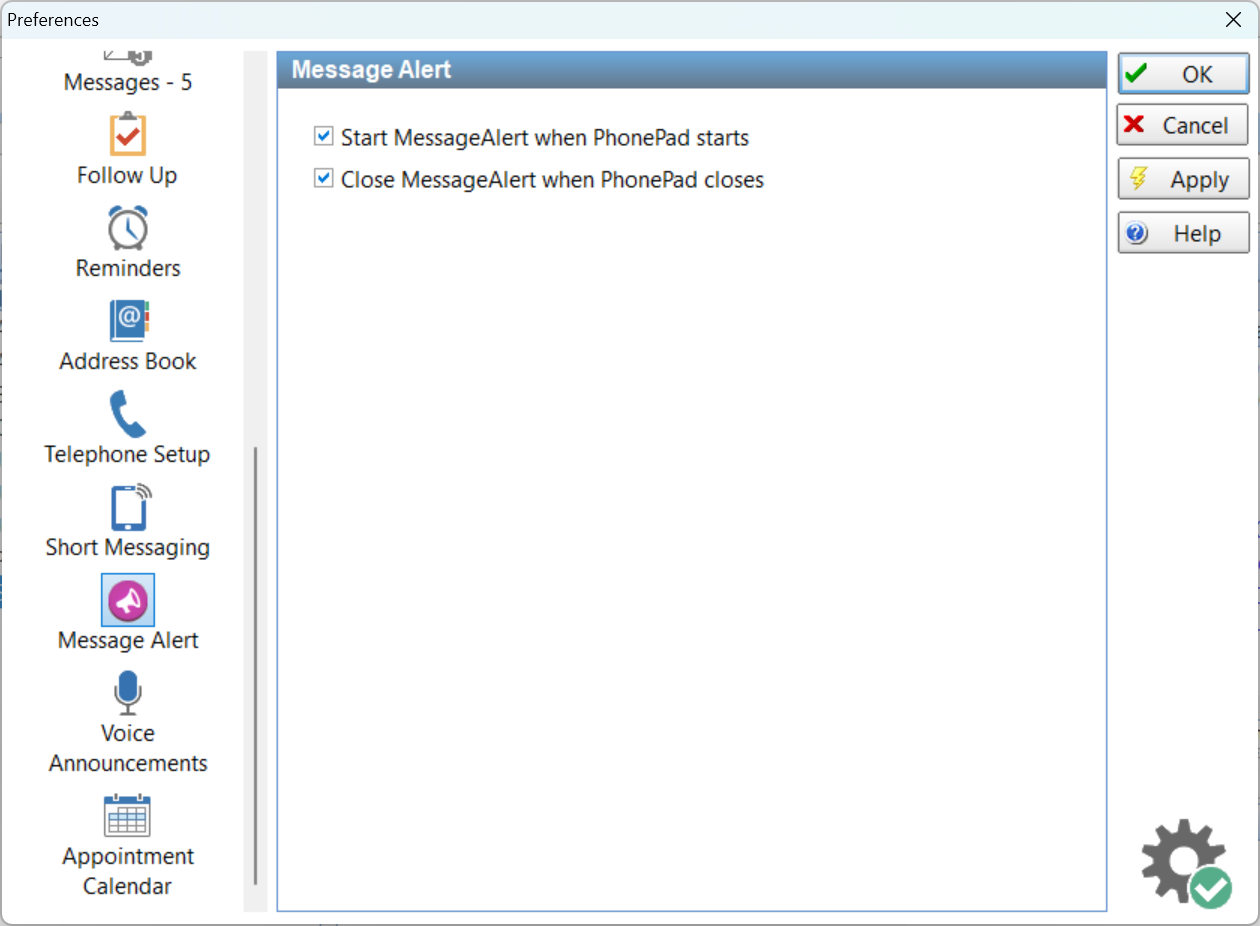 That’s it! With MessageAlert, staying on top of messages—yours and your coworkers’—just got a whole lot easier.
That’s it! With MessageAlert, staying on top of messages—yours and your coworkers’—just got a whole lot easier.
