We admit, setting up remote access can sometimes feel like a bit of a guessing game. You’ve followed the steps, opened the ports, and crossed your fingers – but is it really working?
That’s where our free little helper comes in: RemoteAccessCheck.
What is RemoteAccessCheck?
RemoteAccessCheck is a simple, lightweight utility that checks whether your computer is accessible from the outside world – specifically, whether your PhonePad Remote or PhonePad Web setup is ready to go.
It does this by using your Public IP Address to test if the required ports are open and reachable from outside your network.
Why You Might Need It
If you’re setting up PhonePad so team members can access messages, contacts, or appointments remotely – whether from home or on the go – it’s essential that the right ports are open on your firewall and router.
Sometimes those ports look open, but aren’t actually reachable from the internet. RemoteAccessCheck can help you confirm whether things are set up correctly.
How to Use It
- Launch RemoteAccessCheck on a computer on your network.
- It automatically detects your Public IP address.
- Enter the Web Server Port Number for PhonePad Web – it defaults to 8089.
- Click the Check Port Access button.
- The status for each port will be shown after a short delay.
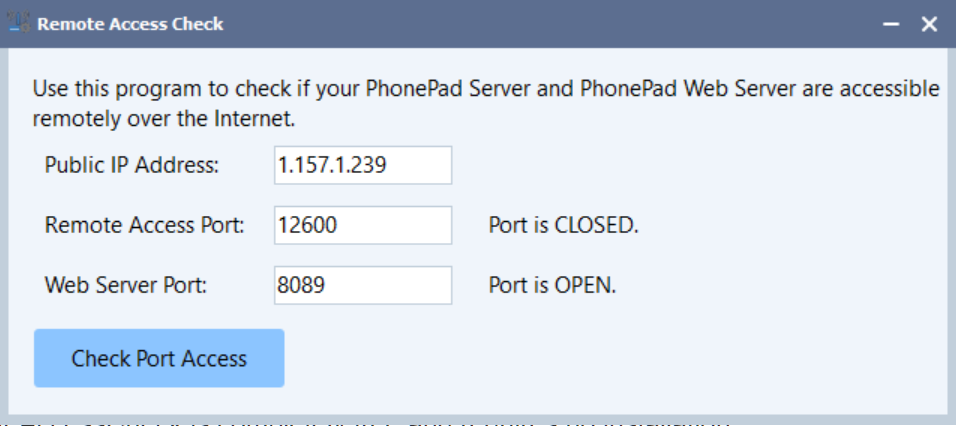 What Happens if the Ports are Closed?
What Happens if the Ports are Closed?
Here are some things to check:
- Make sure your router (and its firewall) have been configured to open the ports.
- Ensure that Port Forwarding on your router is set to forward to the correct IP Address, ie. your PhonePad Server’s IP Address.
- Check any security software to make sure that it’s not blocking the connection.
- Make sure that PhonePad Server and Web Server are installed and running.
A Quick and Easy Test
RemoteAccessCheck is completely free and requires no installation.
Before you spend hours troubleshooting (or calling your IT guru), run RemoteAccessCheck and find out if your system is ready for remote PhonePad access.
 Download RemoteAccessCheck
Download RemoteAccessCheck
Click here to download RemoteAccessCheck from our website.

