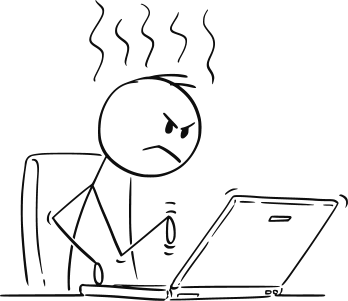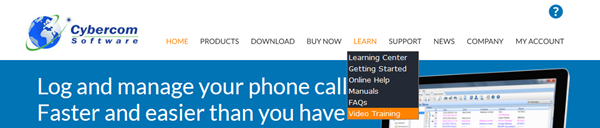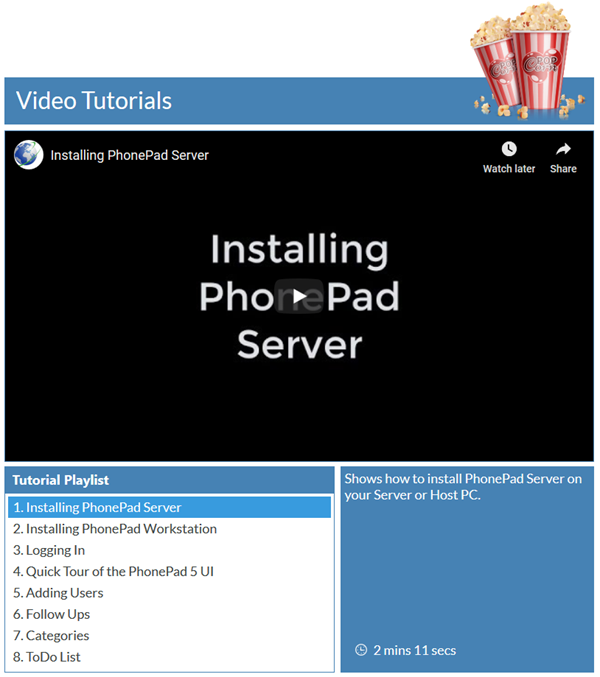It’s been a week now but finally our online systems are back up! Our web hosting service found a configuration issue caused by their web server updates and fixed it.
We’re sorry for any inconvenience this has caused but this was beyond our control. We were at the mercy of our web hosting service, which came through in the end.
Just wanted to let you all know that many of our systems are offline at the moment. Our web hosting service upgraded their web server software and this broke all of our backend systems. 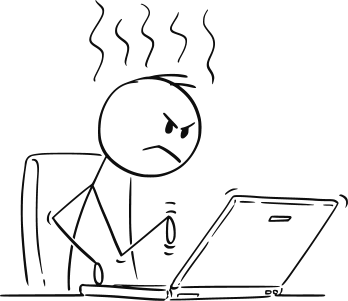 Unfortunately they didn’t inform us in advance that this was happening, or that there could be an issue.
Unfortunately they didn’t inform us in advance that this was happening, or that there could be an issue.
We’re waiting for them to resolve this.
We are pleased to announce the release of PhonePad Version 5.48.2.
Changes in This Release
- NEW – Icons added to status column headings of message lists to make it easy to identify their purpose.
- NEW – Message Type icons in message lists indicate original messages, and forwarded or replied messages.
- NEW – Reminder column in message lists indicates if there is a reminder set for a message.
- IMPROVED – Made it easier to import Address Book contacts. Added a field mapping feature that enables users to map CSV file fields to Address Book fields for importing.
- IMPROVED – Huge changes to improve performance.
- IMPROVED – Increased the number of performance statistics logged to help Support isolate any potential future performance issues and bottlenecks. This is part of our continuous efforts to squeeze the utmost performance out of PhonePad and the database engine.
- FIXED – Folder Navigation Bar (or Breadcrumbs) was not working correctly.
- FIXED – Personal Folder and Public Folder Summary screens were duplicating folder lists.
- FIXED – Issue with polling message checking (this is used if the notification service broadcasts aren’t getting through to workstations).
- Minor fixes and improvements.
Installation Information
Please note: Server Updates must be installed on your Server or Host PC, not your workstation (unless your workstation is also the Host PC) – they cannot be installed directly on your workstations. Make sure all users are logged out of PhonePad as the PhonePad Server will be stopped during the update and then restarted once it has completed. Workstations will be automatically updated when PhonePad 5 Workstation is started on each workstation.
Important: When downloading and installing an update from your My PhonePad account, make sure it’s actually the update and not the server setup program. The update will update your database whereas the setup program will overwrite it with a blank database.
Important Information If You Are Updating from PhonePad Version 5.35.x
Some code was added to the PhonePad loader program (the blue window with the PhonePad logo that finds the server connection) to log what security software was installed on the workstation that we would use to diagnose any startup issues.
Unfortunately on some Windows 7 workstations this caused the PhonePad loader to just sit there and do nothing. We don’t know why this would have caused this and, as far as we have been able to ascertain, it only affects Windows 7 workstations.
This code has been removed so this problem should no longer occur once these workstations have been updated to 5.36.0 or higher. However, it does mean that the PhonePad Version 5.36.0 workstation setup program will need to be manually downloaded and installed on any affected workstations.
Downloading the Update
You can download the update from your My PhonePad account.
If you are a trial user please contact Support for a download link for this version.
Please contact Support if you have any problems or questions.
We are pleased to announce the release of PhonePad Version 5.48.1.
Changes in This Release
- NEW – Icons added to status column headings of message lists to make it easy to identify their purpose.
- NEW – Message Type icons in message lists indicate original messages, and forwarded or replied messages.
- NEW – Reminder column in message lists indicates if there is a reminder set for a message.
- IMPROVED – Made it easier to import Address Book contacts. Added a field mapping feature that enables users to map CSV file fields to Address Book fields for importing.
- IMPROVED – Huge changes to improve performance.
- IMPROVED – Increased the number of performance statistics logged to help Support isolate any potential future performance issues and bottlenecks. This is part of our continuous efforts to squeeze the utmost performance out of PhonePad and the database engine.
- FIXED – Folder Navigation Bar (or Breadcrumbs) was not working correctly.
- FIXED – Personal Folder and Public Folder Summary screens were duplicating folder lists.
- Minor fixes and improvements.
Installation Information
Please note: Server Updates must be installed on your Server or Host PC, not your workstation (unless your workstation is also the Host PC) – they cannot be installed directly on your workstations. Make sure all users are logged out of PhonePad as the PhonePad Server will be stopped during the update and then restarted once it has completed. Workstations will be automatically updated when PhonePad 5 Workstation is started on each workstation.
Important: When downloading and installing an update from your My PhonePad account, make sure it’s actually the update and not the server setup program. The update will update your database whereas the setup program will overwrite it with a blank database.
Important Information If You Are Updating from PhonePad Version 5.35.x
Some code was added to the PhonePad loader program (the blue window with the PhonePad logo that finds the server connection) to log what security software was installed on the workstation that we would use to diagnose any startup issues.
Unfortunately on some Windows 7 workstations this caused the PhonePad loader to just sit there and do nothing. We don’t know why this would have caused this and, as far as we have been able to ascertain, it only affects Windows 7 workstations.
This code has been removed so this problem should no longer occur once these workstations have been updated to 5.36.0 or higher. However, it does mean that the PhonePad Version 5.36.0 workstation setup program will need to be manually downloaded and installed on any affected workstations.
Downloading the Update
You can download the update from your My PhonePad account.
If you are a trial user please contact Support for a download link for this version.
Please contact Support if you have any problems or questions.
We are pleased to announce the release of PhonePad Version 5.47.0 and MessageSender Version 6.11.0.
Changes in This Release
- NEW – Added video tutorials link to Help toolbar and menu.
- NEW – Performance diagnostic tool added to ControlCenter for use by Support.
- UPDATED – Database engine has been updated to 2.30 Build 5.
- UPDATED – Added two new speed tests.
- FIXED – When updating phone numbers in a phone message, sometimes the phone numbers were being cleared.
- Minor fixes and improvements.
Installation Information
Please note: Server Updates must be installed on your Server or Host PC, not your workstation (unless your workstation is also the Host PC) – they cannot be installed directly on your workstations. Make sure all users are logged out of PhonePad as the PhonePad Server will be stopped during the update and then restarted once it has completed. Workstations will be automatically updated when PhonePad 5 Workstation is started on each workstation.
Important: When downloading and installing an update from your My PhonePad account, make sure it’s actually the update and not the server setup program. The update will update your database whereas the setup program will overwrite it with a blank database.
Important Information If You Are Updating from PhonePad Version 5.35.x
Some code was added to the PhonePad loader program (the blue window with the PhonePad logo that finds the server connection) to log what security software was installed on the workstation that we would use to diagnose any startup issues.
Unfortunately on some Windows 7 workstations this caused the PhonePad loader to just sit there and do nothing. We don’t know why this would have caused this and, as far as we have been able to ascertain, it only affects Windows 7 workstations.
This code has been removed so this problem should no longer occur once these workstations have been updated to 5.36.0 or higher. However, it does mean that the PhonePad Version 5.36.0 workstation setup program will need to be manually downloaded and installed on any affected workstations.
Downloading the Update
You can download the update from your My PhonePad account.
If you are a trial user please contact Support for a download link for this version.
Please contact Support if you have any problems or questions.
Version 5.46.1 of your favorite call log software, PhonePad, has been released and is now available for download.
Changes in This Release
- NEW – CloudMail email test option.
- UPDATED – To avoid email attachment size limits, LogViewer now uploads log files directly to our server.
- UPDATED – Database engine has been updated to 2.30 Build 4.
- FIXED – When editing a user, some fields were not populating correctly.
- Minor fixes and improvements.
Installation Information
Please note: Server Updates must be installed on your Server or Host PC, not your workstation (unless your workstation is also the Host PC) – they cannot be installed directly on your workstations. Make sure all users are logged out of PhonePad as the PhonePad Server will be stopped during the update and then restarted once it has completed. Workstations will be automatically updated when PhonePad 5 Workstation is started on each workstation.
Important: When downloading and installing an update from your My PhonePad account, make sure it’s actually the update and not the server setup program. The update will update your database whereas the setup program will overwrite it with a blank database.
Important Information If You Are Updating from PhonePad Version 5.35.x
Some code was added to the PhonePad loader program (the blue window with the PhonePad logo that finds the server connection) to log what security software was installed on the workstation that we would use to diagnose any startup issues.
Unfortunately on some Windows 7 workstations this caused the PhonePad loader to just sit there and do nothing. We don’t know why this would have caused this and, as far as we have been able to ascertain, it only affects Windows 7 workstations.
This code has been removed so this problem should no longer occur once these workstations have been updated to 5.36.0 or higher. However, it does mean that the PhonePad Version 5.36.0 workstation setup program will need to be manually downloaded and installed on any affected workstations.
Downloading the Update
You can download the update from your My PhonePad account.
If you are a trial user please contact Support for a download link for this version.
Please contact Support if you have any problems or questions.
We are pleased to announce the release of PhonePad Version 5.46.0 and MessageSender Version 6.10.0.
Changes in This Release
- NEW – Added Preferences setting that enables automatic creation of a reminder when a message is marked for Follow Up. Reminder is automatically removed when message is marked as completed.
- NEW – Marking a message as completed in PhonePad also marks it in the ToDo List.
- NEW – Added IP check to PhonePad Server. If there is more than 1 IP Address, this will be reported in the server log for diagnostic purposes.
- IMPROVED – Service Monitor monitoring and restarting of PhonePad Server.
- CHANGED – Due Reminders toolbar button icon on Follow Up toolbar replaced with icon that better reflects its functionality.
- UPDATED – Database Engine updated to Version 2.30 Build 3.
- FIXED – Control Bar launching after being set to not launch..
- FIXED – Startup windows still opening after being set to not open.
- FIXED – In some cases, Preferences were not being saved.
- Minor fixes and improvements.
Installation Information
Please note: Server Updates must be installed on your Server or Host PC, not your workstation (unless your workstation is also the Host PC) – they cannot be installed directly on your workstations. Make sure all users are logged out of PhonePad as the PhonePad Server will be stopped during the update and then restarted once it has completed. Workstations will be automatically updated when PhonePad 5 Workstation is started on each workstation.
Important: When downloading and installing an update from your My PhonePad account, make sure it’s actually the update and not the server setup program. The update will update your database whereas the setup program will overwrite it with a blank database.
Important Information If You Are Updating from PhonePad Version 5.35.x
Some code was added to the PhonePad loader program (the blue window with the PhonePad logo that finds the server connection) to log what security software was installed on the workstation that we would use to diagnose any startup issues.
Unfortunately on some Windows 7 workstations this caused the PhonePad loader to just sit there and do nothing. We don’t know why this would have caused this and, as far as we have been able to ascertain, it only affects Windows 7 workstations.
This code has been removed so this problem should no longer occur once these workstations have been updated to 5.36.0 or higher. However, it does mean that the PhonePad Version 5.36.0 workstation setup program will need to be manually downloaded and installed on any affected workstations.
Downloading the Update
You can download the update from your My PhonePad account.
If you are a trial user please contact Support for a download link for this version.
Please contact Support if you have any problems or questions.
For a while now we have been thinking about providing some training for PhonePad. We finally did something about it.
Our first step is the release of some video tutorials on our website under Learn/Video Training.
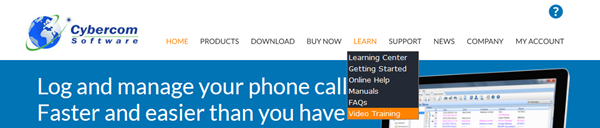
Scroll down and you will find a playlist for the currently available video tutorials. We will be adding to this list regularly so please check back often.
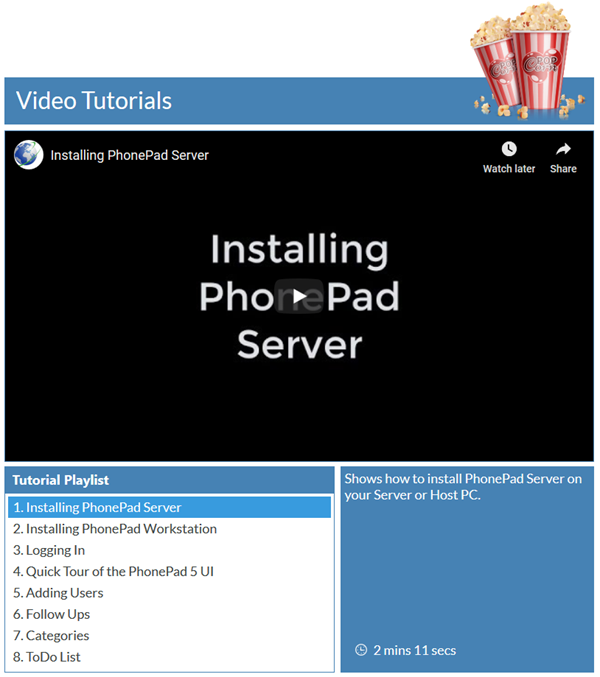
To view a video tutorial, simply select the tutorial from the playlist, then click the video above the list. A description of the tutorial and the length of the video are shown to the right of the playlist when you select one.
If there is a PhonePad feature (or features) you would like to see a video tutorial on, please email sales@cybercom-software and let us know. Our aim is to cover most, if not all, PhonePad features.
We are pleased to announce the release of PhonePad Version 5.45.0 and MessageSender Version 6.9.0.
Changes in This Release
- ADDED – New CloudMail option (Beta) for Automatic Message Forwarding. Requires MessageSender 6.9.0.
- UPDATED – Database Engine has been updated to 2.30 Build 2.
- FIXED – Address Book permissions bug.
- Minor fixes and improvements.
Installation Information
Please note: Server Updates must be installed on your Server or Host PC, not your workstation (unless your workstation is also the Host PC) – they cannot be installed directly on your workstations. Make sure all users are logged out of PhonePad as the PhonePad Server will be stopped during the update and then restarted once it has completed. Workstations will be automatically updated when PhonePad 5 Workstation is started on each workstation.
Important: When downloading and installing an update from your My PhonePad account, make sure it’s actually the update and not the server setup program. The update will update your database whereas the setup program will overwrite it with a blank database.
Important Information If You Are Updating from PhonePad Version 5.35.x
Some code was added to the PhonePad loader program (the blue window with the PhonePad logo that finds the server connection) to log what security software was installed on the workstation that we would use to diagnose any startup issues.
Unfortunately on some Windows 7 workstations this caused the PhonePad loader to just sit there and do nothing. We don’t know why this would have caused this and, as far as we have been able to ascertain, it only affects Windows 7 workstations.
This code has been removed so this problem should no longer occur once these workstations have been updated to 5.36.0 or higher. However, it does mean that the PhonePad Version 5.36.0 workstation setup program will need to be manually downloaded and installed on any affected workstations.
Downloading the Update
You can download the update from your My PhonePad account.
If you are a trial user please contact Support for a download link for this version.
Please contact Support if you have any problems or questions.
We are pleased to announce the release of PhonePad Version 5.44.2.
Changes in This Release
- ADDED – AutoLogin override to Workstation Config.
- CHANGED – Managers can now only create Standard User accounts.
- UPDATED – Database Engine has been updated to 2.29 Build 1.
- IMPROVED – Automatic reconnection.
- FIXED – Manual Method B email settings were not being saved.
- FIXED – Address Book permissions were not working correctly.
- Minor fixes and improvements.
Installation Information
Please note: Server Updates must be installed on your Server or Host PC, not your workstation (unless your workstation is also the Host PC) – they cannot be installed directly on your workstations. Make sure all users are logged out of PhonePad as the PhonePad Server will be stopped during the update and then restarted once it has completed. Workstations will be automatically updated when PhonePad 5 Workstation is started on each workstation.
Important: When downloading and installing an update from your My PhonePad account, make sure it’s actually the update and not the server setup program. The update will update your database whereas the setup program will overwrite it with a blank database.
Important Information If You Are Updating from PhonePad Version 5.35.x
Some code was added to the PhonePad loader program (the blue window with the PhonePad logo that finds the server connection) to log what security software was installed on the workstation that we would use to diagnose any startup issues.
Unfortunately on some Windows 7 workstations this caused the PhonePad loader to just sit there and do nothing. We don’t know why this would have caused this and, as far as we have been able to ascertain, it only affects Windows 7 workstations.
This code has been removed so this problem should no longer occur once these workstations have been updated to 5.36.0 or higher. However, it does mean that the PhonePad Version 5.36.0 workstation setup program will need to be manually downloaded and installed on any affected workstations.
Downloading the Update
You can download the update from your My PhonePad account.
If you are a trial user please contact Support for a download link for this version.
Please contact Support if you have any problems or questions.