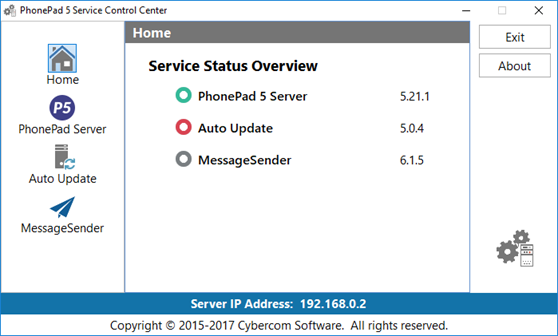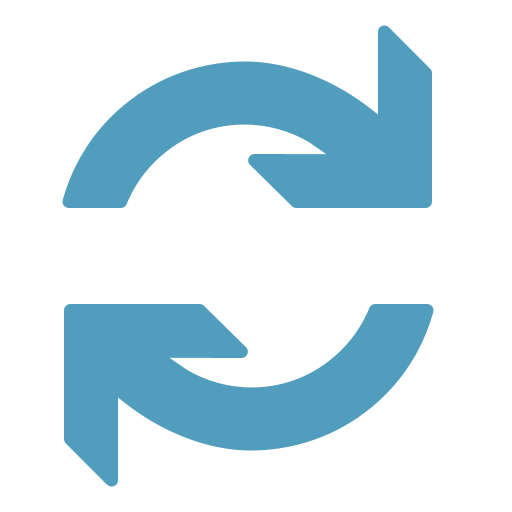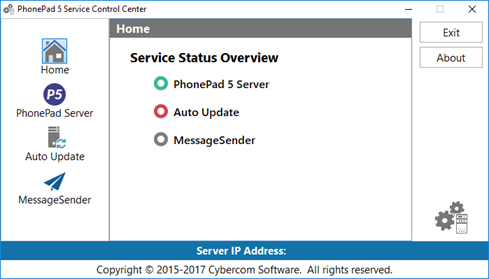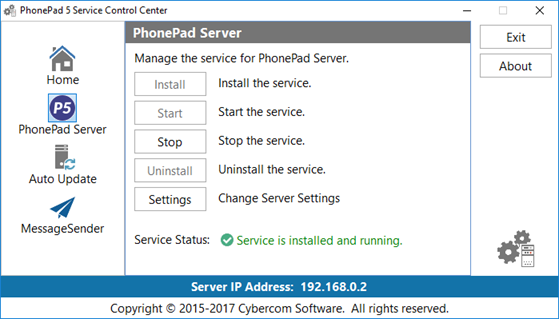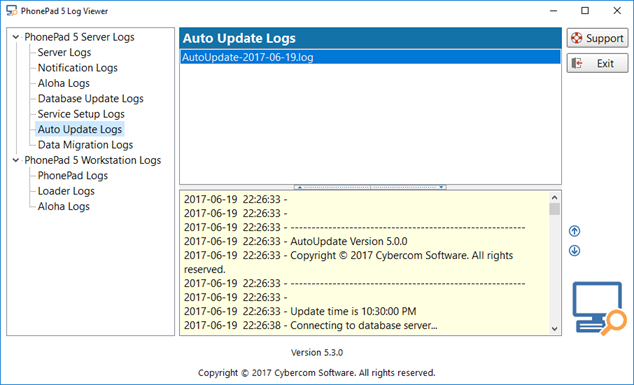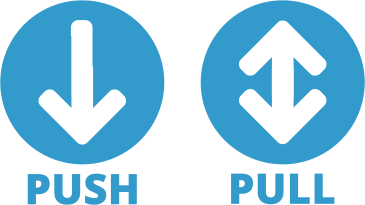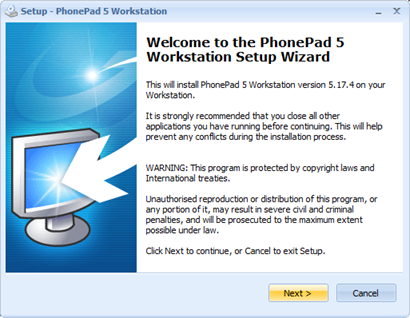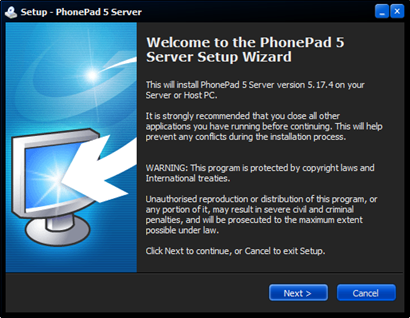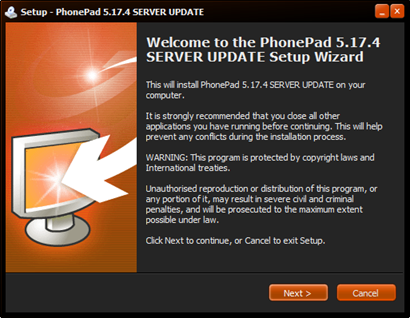We are pleased to announce the release of PhonePad 5.22.0 Server Update, which is available for immediate download.
New Voice Announcements
Not only is this new feature useful it’s a bit of fun as well. Get voice notifications when you receive new messages, when you have reminders due, and more.
You can select either female or male voices for each announcement. Of if they annoy you they can be disabled.
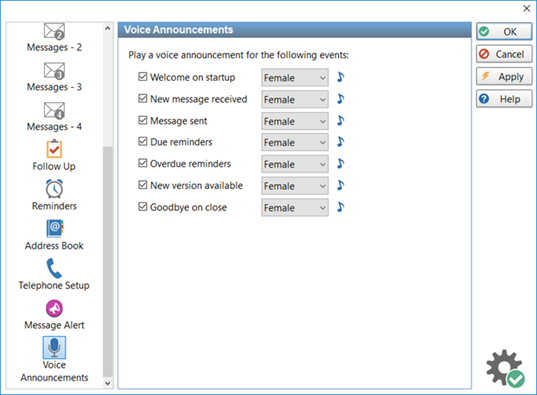
Other Changes
â¦Â   FIXED – Inbox not showing Uncompleted Follow Ups when Show Follow Ups on Startup setting is checked.
â¦Â   FIXED – Sending messages to group inboxes was not working correctly in some situations.
â¦Â   FIXED – Not switching to pull method when there is an error connecting to Notification server.
â¦Â   UPDATED – Database engine updated to latest vendor release.
â¦Â   Various improvements and fixes.
Please note: Server Updates must be installed on your Server or Host PC, not your workstation (unless your workstation is also the Host PC) – they cannot be installed directly on your workstations. Make sure all users are logged out of PhonePad as the PhonePad Server will be stopped during the update and then restarted once it has completed. Workstations will be automatically updated when PhonePad 5 Workstation is started on each workstation.
Important: When downloading and installing an update from your My PhonePad account, make sure it’s actually the update and not the server setup program. The update will update your database whereas the setup program will overwrite it with a blank database.
You can download the update from your My PhonePad account or by using the Application Update option on the System Admin menu in PhonePad 5.
These updates are available for both fully licensed users and trial users.
Please contact Support if you have any problems or questions.