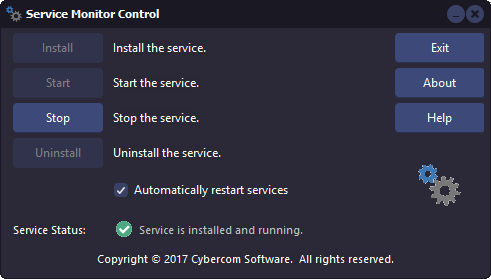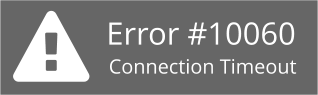The first round of support plans will be up for renewal soon so we thought this would be a good time to let you know that we have revised and updated the PhonePad 5 support plans. Currently there are two options: the Basic Plan and the Standard Plan.
The Basic Plan is free and includes the following support options:
- Support by email – response within 48 hours in most cases.
- Remote Support – chargeable per incident.
The Standard Plan is based on the license you have and is annually renewable. You get a 12 month plan included with your purchase of PhonePad 5. At the end of 12 months you can either renew your plan or let it expire. If it expires you will revert to the Basic Plan.
The Standard Plan includes the following options:
- Support by email – response within 24 hours in most cases.
- Remote Support – generally at no cost.
- Telephone callback support – leave a message and we will call you back.
- Minor updates.
- And the great news is major updates are also now included.
What is a Support Plan?
A support plan provides you with help with your software when you need it. Whether it’s help with installation or resolving a problem that has occurred, we are here to assist you.
Why is a Standard Plan Better Than a Basic Plan?
One of the main benefits is that you get updates throughout your support plan period. These updates can include fixes and new features. In the last 12 months we have released 35 updates. Without a current support plan you wouldn’t have received any of these.
And now that we’re also including major updates in the Standard Plan, if we release a major new version (eg. PhonePad 6) you will receive it for free!
including major updates in the Standard Plan, if we release a major new version (eg. PhonePad 6) you will receive it for free!
On top of that you also get remote support where needed, and telephone callback support.
What if I Renew My Support Plan Before the Due Date?
When you renew your Standard Support Plan, our system will automatically add the remaining time onto your new plan. For example, if your plan expires at the end of July and you renew it at the end of June, our system will add 31 days to your new support plan. In other words you don’t lose anything by renewing early.
What Happens If I Don’t Renew My Support Plan?
You will revert to the Basic Plan where you will only receive support by email.
If you call us and leave a message to call you back we won’t return your call. If we can find your email address in our database we will email you instead.
You will still be able to access updates that were released before the expiry date of your plan. Any new releases released after that date will appear in the list of downloads under your MyPhonePad account, but you won’t be able to download them.
If I Don’t Renew My Standard Plan When It Expires, Can I Renew It Later On?
Yes, if it’s within 12 months.
If you have any questions please contact sales@cybercom-software.com.