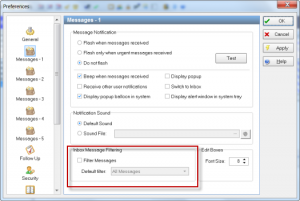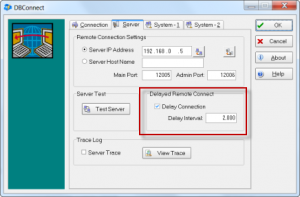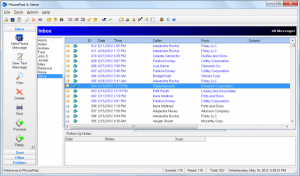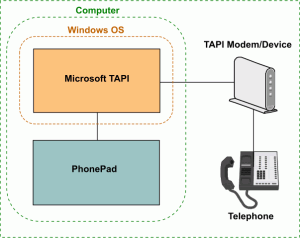We are pleased to announce the release of PhonePad Version 4.21. Here is a summary of changes that are included in this release:
- Completely replaced the message list control.
- Added an option to disable Inbox message filtering.
- Added an option to delay data connection for Remote Mode.
- Fixed issue with user accounts disabling not working correctly.
New Message List
The grid component used for message lists in PhonePad has always bugged me. I’ve never liked the way the scrolling works. As you have no doubt experienced, the scroll thumb in the vertical scroll bar only has 3 positions: top, middle and bottom. This can be annoying to use, especially if you have a lot of messages.
There are technical reasons why it works this way, and we have been trying to overcome the restrictions for quite some time. Over the years we have been looking for a way to replace the current grid component with something better. The main problem has been finding a component that supports the features we require. Well we have found it, and for the past few weeks we have been retrofitting the new message list into PhonePad. It hasn’t been an easy task due to the way the new control works, so we had to rewrite large amounts of code to fit it in and get it working.
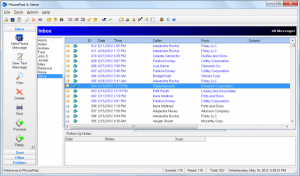
You may not notice much difference from the screenshot, but you will definitely see the improvement when you use it.
Message Filtering Disabling
Message filtering can be completely disabled under Preferences.
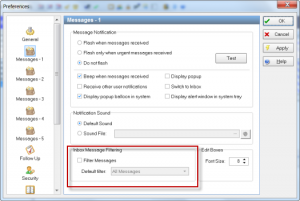
Data Connection Delay Option
There can be problems if you are using PhonePad in Remote Mode (Client/Server) and it is set to start up automatically when Windows starts. PhonePad may try to connect to the PhonePad Server before the network connection is ready, causing connection errors. To cater for these situations, we have added an option to delay start up connections. This setting is controlled by DBConnect.
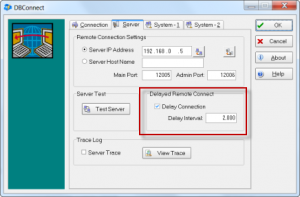
You can set the exact amount of time for the delay in milliseconds. 1000 milliseconds = 1 second.
Upgrading Your PhonePad Database
You do not need to run DBUpdate after installing the upgrade (there have been no database changes), unless you are upgrading from a version prior to 4.19.
Download PhonePad Version 4.21
You can download version 4.21 by logging in to www.myphonepad.com and selecting the My Downloads option, or by going to the PhonePad download page.
Important: When you upgrade PhonePad, please make sure you don’t accidentally create a second PhonePad database. If you run DBUpdate, make sure that the Data Directory setting is pointing to your existing PhonePad data folder, and not a new folder.