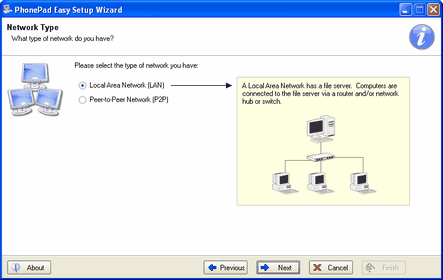We apologize if you’ve had problems accessing the website over the last couple of days. We have been moving the entire website to another web hosting service. Everything should be back up and running now (unless we’ve missed something).
If you’ve sent us any emails over the last couple of days and haven’t had a response yet, please send them again. We had to re-create all of our email addresses again on the new mail server so it’s likely your emails have disappeared into a black hole.
We will be introducing some new features now that we have a new home. The first is this new style of blog.? We’ll be adding more as we go along.
PhonePad has been designed to be as flexible as possible to cater for all sorts of network configurations. However, with that flexibility can come complexity. Some users have found the various installation and configuration options overwhelming. To simplify the process of installing and configuring PhonePad we are pleased to announce the release of the PhonePad Easy Setup wizard.
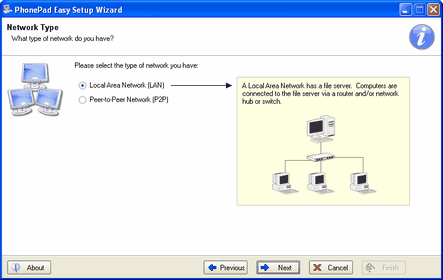
The wizard will guide you step-by-step through the process by asking you a series of questions to determine the best way to install PhonePad on your network, and will then do theinstall for you!
You can download PhonePad Easy Setup from the PhonePad download page now!
Please note: PhonePad Easy Setup works in conjunction with the PhonePad installer (PhonePad4Setup.exe). You need to download both the PhonePad installer and PhonePad Easy Setup.
We are pleased to announce the release of PhonePad Version 4.06. This version contains some new features as well as bug fixes. Here are the new features:
* New Licensing Method. As of this version, you no longer need to have a PhonePad license key file in the PhonePad folder of each computer PhonePad is installed on. License keys
are now embedded into the PhonePad database.
* SendAgent is Now MessageSender. SendAgent is now called MessageSender. It has a whole new user interface and a few new exciting features, as described below.
* Multiple Email Addresses for Automatic Message Forwarding. Automatic Message Forwarding via MessageSender now supports multiple email addresses. Now when you have
messages forwarded to an email address, you can include as many addresses as you like.
* SMS Support for Automatic Message Forwarding. It’s finally here. You can now have messages automatically forwarded to your mobile/cell phone. As with email addresses, this facility also supports multiple mobile/cell phonenumbers.
* Message Archiving. Administrators can now archive messages from within PhonePad.
* Message Broadcasting. PhonePad Admin can now send broadcast messages to all PhonePad users. This can be used for notifying usersing of important system announcements, ask them to logout, or let them know the pizza has arrived.
* Logout Users. PhonePad Admin has a new feature that can shutdown PhonePad across your network, whether you are running PhonePad in Local or Remote mode. This is ideal for
system maintenance tasks.
* Server IP Announcement. For those running PhonePad in Remote Mode, the PhonePad Server (DBServer) includes an option for announcing it’s IP address and ports, making it easy toconfigure workstations.
* Search Improvements. Search can now search the message text area in messages. New options added to popup menu plus other improvements.
If you are unsure of how to install and setup PhonePad then help is coming. We have almost completed the new PhonePad Easy Setup wizard which will greatly simplify installing and setting up PhonePad on your network. By asking you a series of questions, it will determine the best configuration for your situation and install and setup PhonePad for you. This will be a separate download that will work in conjunction with the PhonePad installer. More information soon.
Testing for PhonePad Version 4.06 is nearing completion so look out for an announcement about its release next week. Can’t say what the new features are yet but we think you’llfind them very useful. Stay tuned.

We’d just like to wish you and your family a very happy holiday season. Don’t worry, we haven’t knocked off for the year just yet. We’ll still be around to answer questions and provide support through most of the holiday season. Except perhaps on Christmas Day when we will be trying to recover from over indulging. 
We experienced an embarrassing problem with our mailing program a couple of days ago when we were mailing out the latest PhonePad News. For some reason it kept losing the SMTP connection about every 10 or so emails. The problem was, when it lost the connection it would just start again, from the beginning of the list.
The end result was about 10-12 mailing list subscribers received the same email up to 146 times  before we realized what was going on and killed the mailout. I’m sure we weren’t their favorite people that day.
before we realized what was going on and killed the mailout. I’m sure we weren’t their favorite people that day. 
Everyone else on the list received nothing because it didn’t get that far. We’re not sure what happened to the SMTP server as it seems to be working fine now.
The mailing program has worked flawlessly for the last couple of years. This is the first time? we have had a major problem like this occur with it. We have mo dified it so that it now keeps track of which emails have been sent so that, if it restarts, it will skip the emails already sent. Now that it’s working correctly and back online, we are sending PhonePad News again so you should receive it today.
A User Reference Guide and Admin Reference Guide for PhonePad are available for download. These are not the user and admin manuals that are currently being written, but are PDF versions of the PhonePad help files. They have been formatted as printed manuals so you can download them and print them out. These will be replaced with the full manuals when they are released.
PhonePad 4.05 Build 3 (4.5.0.3) fixes two problems with PhonePad in Receptionist Mode. On startup, the Inbox would show the wrong messages until you clicked on the User List. Also, the message counts on the status bar were incorrect. Both of these problems have been fixed in this build, which you can download now.
We have revised the way we do releases of PhonePad so that we can get fixes out quicker when required. In instances where we need to get problems rectified quickly, we will be doing build releases rather than make you wait for the next minor release. Of course, if the minor release is due out then the fixes will be incorporated into that release.
Build releases will be in the form of PhonePad x.xx Build x (x.x.x.x), eg. PhonePad 4.05 Build 2 (4.5.0.2), to distinguish them from previous releases of the same version (a minor release is Build 0, eg. 4.5.0.0). I hope this isn’t too confusing.