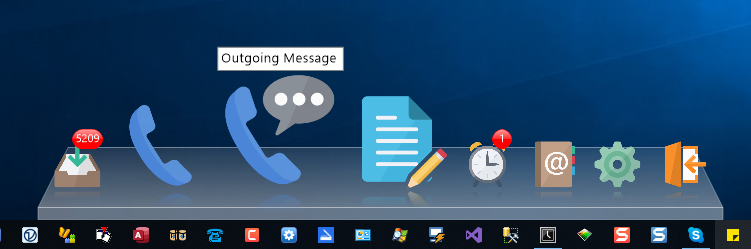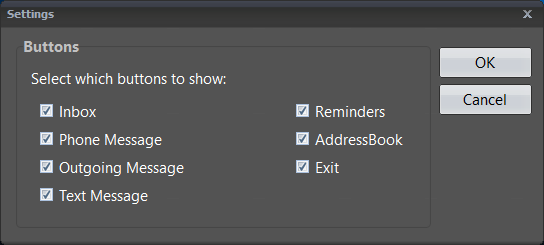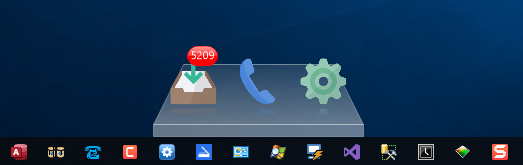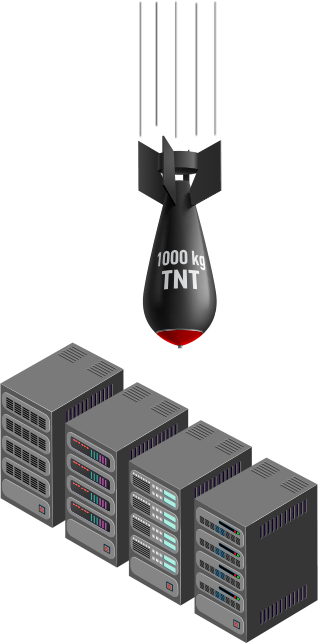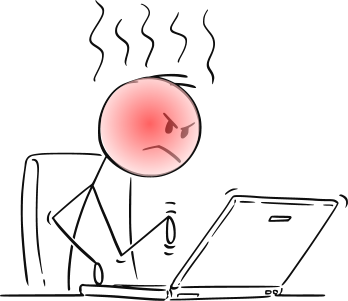We are pleased to announce the release of PhonePad Version 5.51.0.
New Control Bar
PhonePad’s ControlBar has been replaced with a brand new one.  It looks different, works different, and has some handy new features.
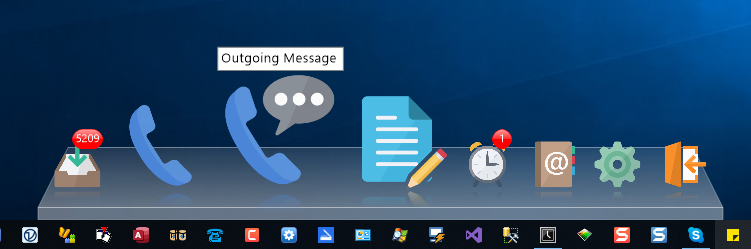
Now with a completely new user interface, PhonePad’s ControlBar sits just above the taskbar. It no longer sits on top of all windows, so it will be there when you need it but shouldn’t get in your way.
Mac users will probably notice it looks remarkably like the dock on their Macs. Not only does it look similar, it works similar as well.
There are two new buttons: one will take you straight to your Inbox, and the other one will take you to your due Reminders. On top of that, the Inbox button displays how many unread messages are in your Inbox, and the Reminders button displays the number of due reminders. Hey what’s that? 5209 unread messages? Someone has been slacking off! Or it could be our test database.
Another handy addition is the ability to configure ControlBar to only show the buttons you want.
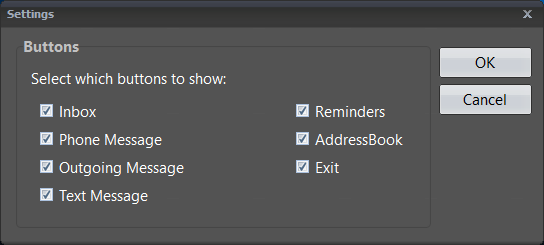
If you don’t use all of the functionality in ControlBar then you can switch it off. The only button you can’t turn off is the Settings button, otherwise you wouldn’t be able to change your settings, which would be kind of awkward.
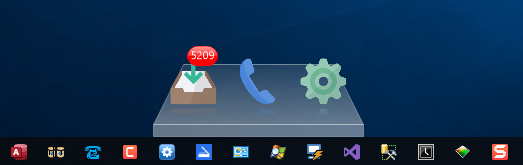
Location, Location, Location.
It’s been said that the three most important factors in determining the desirability of a property are “location, location, location“.
Location is also important for your PhonePad database. Some customers had requested the ability to relocate the PhonePad database on a different drive as they only store the operating system on the C: drive, and data on another drive, eg. D:.
We had added the ability to do this in a previous version, although it wasn’t complete. Server updates still tried updating the standard location and some of the database tools were not handling the different location well. In this release we have updated everything to allow for relocated databases so relocating your database should be much less painful.
We recommend that you leave your database in the default location, but if you really need to relocate it then the new location should now be fully supported. If you find it isn’t, please let us know as soon as possible and we’ll sort it.
Changes in This Release
- NEW – ControlBar has been given a facelift and new functionality.
- IMPROVED – The RelocateDatabase has been updated to improve relocating the PhonePad 5 database to another drive/folder.
- UPDATED – All database programs have been updated to work with relocated databases.
- FIXED – The database update process now correctly updates relocated databases.
- Minor fixes and improvements.
Installation Information
Please note: Server Updates must be installed on your Server or Host PC, not your workstation (unless your workstation is also the Host PC) – they cannot be installed directly on your workstations. Make sure all users are logged out of PhonePad as the PhonePad Server will be stopped during the update and then restarted once it has completed. Workstations will be automatically updated when PhonePad 5 Workstation is started on each workstation.
Important: When downloading and installing an update from your My PhonePad account, make sure it’s actually the update and not the server setup program. The update will update your database whereas the setup program will overwrite it with a blank database.
Updates and Anti-Virus Software
Depending on the anti-virus software you use, when you install a Server Update your AV software may class the updated software as a different program due to the change in binary signature. If you experience speed or freezing issues after an update, you may need to reconfigure your AV software to stop real-time scanning of PhonePad. This may need to be done on the both your Server or Host PC, and your workstations.
Important Information If You Are Updating from PhonePad Version 5.35.x
Some code was added to the PhonePad loader program (the blue window with the PhonePad logo that finds the server connection) to log what security software was installed on the workstation that we would use to diagnose any startup issues.
Unfortunately on some Windows 7 workstations this caused the PhonePad loader to just sit there and do nothing. We don’t know why this would have caused this and, as far as we have been able to ascertain, it only affects Windows 7 workstations.
This code has been removed so this problem should no longer occur once these workstations have been updated to 5.36.0 or higher. However, it does mean that the PhonePad Version 5.36.0 workstation setup program will need to be manually downloaded and installed on any affected workstations.
Downloading the Update
You can download the update from your My PhonePad account.
If you are a trial user please contact Support for a download link for this version.
Please contact Support if you have any problems or questions.