All of our software is digitally signed with a unique security key. It is your guarantee that the applications have not been altered by anyone, or by a virus or other malicious programs.
Despite this, if you open PhonePad, or any of our other applications that are located on a network drive you may get a security warning message similar to this when you try to open it:
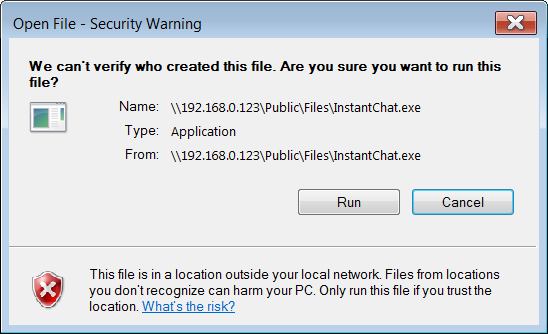
This can get annoying really quickly when you have to deal with this message every time you open/run the app. Fortunately, there is an easy way to get rid of it – permanently.
1. Open Control Panel.
2. Select Internet Options.
3. Click on the Security tab.
4. Select “Local Intranet”.
5. Click the Sites button.
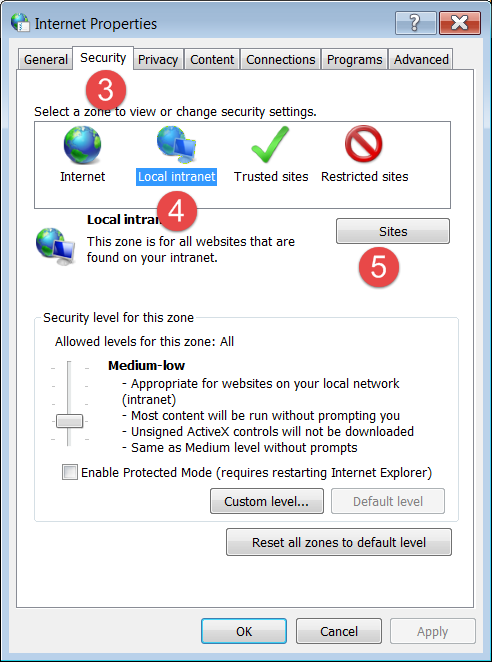
6. Click the Advanced button.
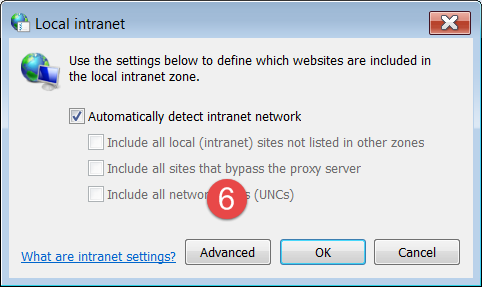
7. Enter the network path and click Add.
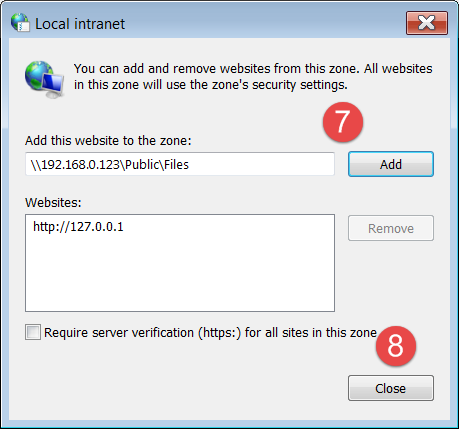
8. Click Close.
9. Click OK.
10. Click OK.
Now try opening any app in that folder. You should no longer get the message! End of frustration.
