Hey there, did you know that PhonePad has had a read-receipt feature for a while now? It’s been pretty handy, but there’s been a catch – it only worked for messages sent within PhonePad.
Guess what? Now you can get read receipts for messages forwarded to email too!
And the best part? It’s super easy to set up.
Here’s what you need to do:
- Log in to PhonePad as a System Administrator.
- Next, head over to the System Admin menu and select MessageSender Settings.
- Now, all you have to do is click on the checkbox that says “Allow Read Receipts” and hit OK.
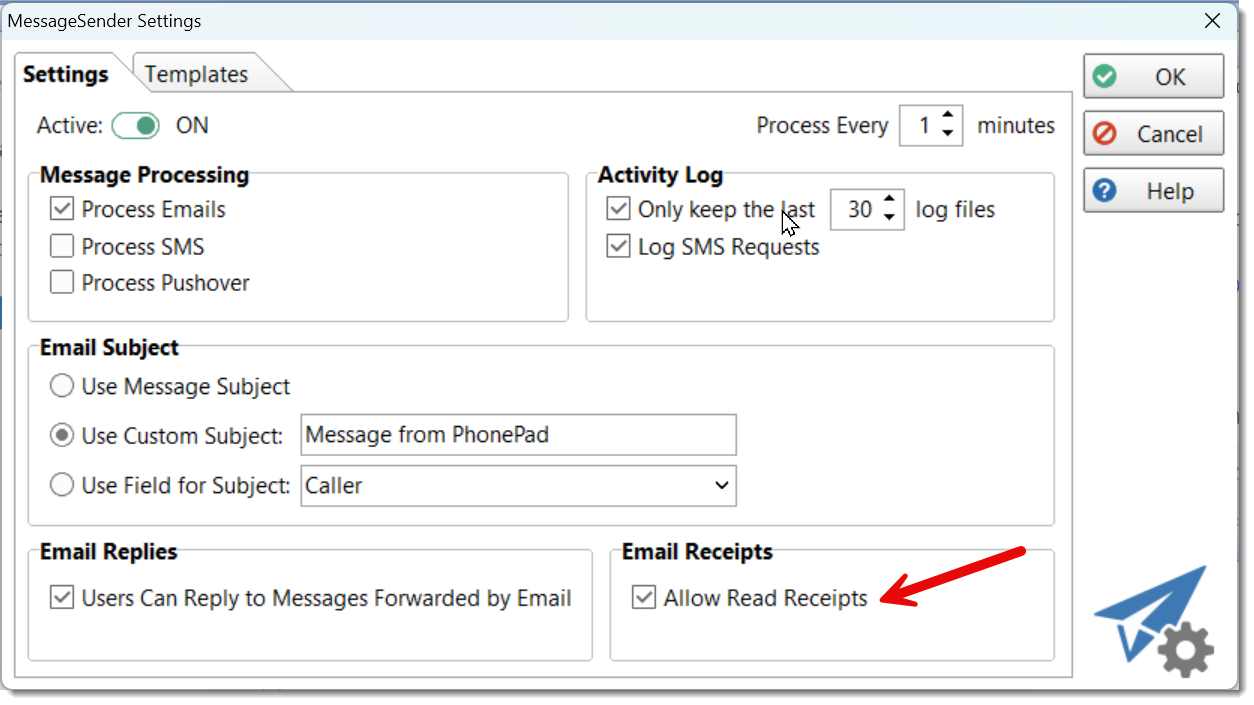 That’s it! The next time you send a message, just make sure to check the Read Receipt checkbox in new messages, and you’re all set.
That’s it! The next time you send a message, just make sure to check the Read Receipt checkbox in new messages, and you’re all set.
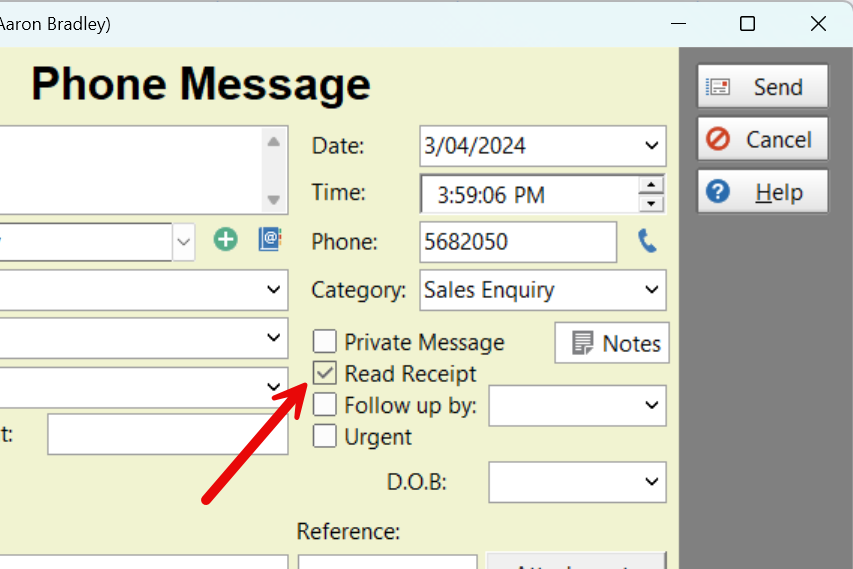 Pretty neat, right? Happy messaging!
Pretty neat, right? Happy messaging!
Please note that these features require PhonePad 5.83.0 or later and MessageSender 6.25.0 or later.
