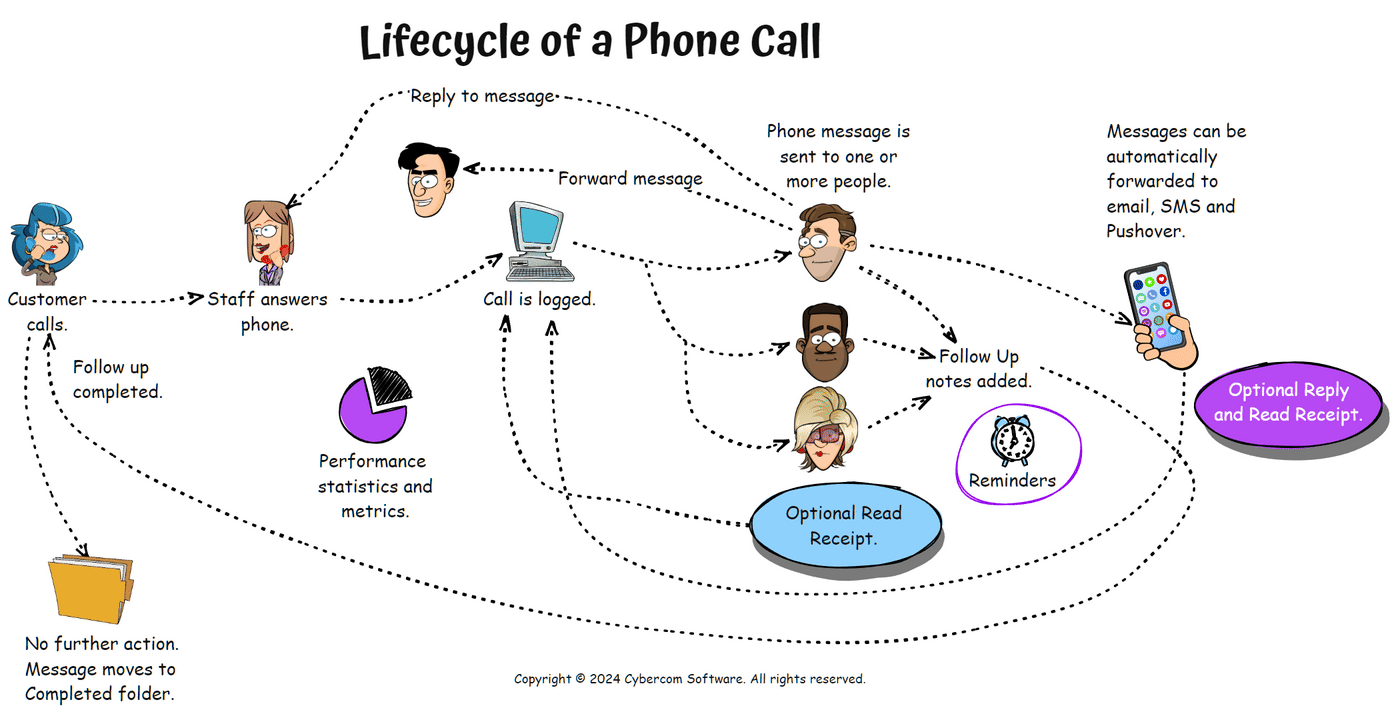 It all starts with a customer calling your business line.
It all starts with a customer calling your business line.
You answer the phone.
What happens next will determine how productive and efficient your business is. And this will have a direct effect on your revenue and profitability.
If your next step is to write down the details of the call on paper, then you are effectively leaving money on the table.
Hopefully, you are logging the details of the phone call into an application that was specifically designed from the ground up to help you log, manage and track phone calls in the most efficient and productive way possible. An application like PhonePad.
When the phone call is logged, it is sent to one or more recipients you have selected.
If you opted for a read receipt, whenever any one of the recipients read the phone message you will receive a read receipt.
Some recipients may have PhonePad set up so that all received phone messages are automatically forwarded to their cell/mobile phone, using email, SMS or Pushover.
They may have set it up so that phone messages are only forwarded during certain times, like when they’re out of the office.
If a recipient has their phone messages forwarded to an email address, they can reply to a message, and it will appear in your PhonePad Inbox. So too will read receipts.
Recipients can forward messages to another PhonePad user, or reply to the message within PhonePad.
Powerful follow up features allow multiple recipients to collaborate as a team, leaving follow up notes that they can all access.
Reminders ensure recipients don’t forget to follow up on phone calls and return them.
When the call has been returned, it can be marked as completed so that other recipients know that nothing more needs to be done.
To avoid Inbox clutter, completed messages can be automatically moved to a folder of completed messages.
Business owners and office managers can generate reports on how well phone calls are being responded to, where the bottlenecks are, and how things can be improved.
And one of the great things is, most of this happens automatically, reducing staff time and improving productivity.
PhonePad is available for a free 60-day trial, so that you can evaluate it before spending a single cent. And if you decide to buy it’s a one-time fee for a perpetual license.
Download PhonePad now and try it for free.
