Do you experience any strange behavior when logging in to PhonePad after a server update? We’re talking about strange behavior with PhonePad, not you or your colleagues. 😉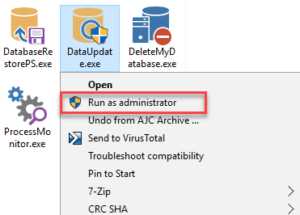
Things like: the phone message screen is black, PhonePad shuts down as soon as you login, or error messages about something missing or not found.
If you do then the most likely cause is that the database update process didn’t complete on the Server or Host PC, often due to insufficient access rights.
You can easily resolve this by right-clicking on DataUpdate and selecting Run as Administrator from the popup menu. DataUpdate should then run through and update your database.
