We get a lot of questions about importing Phoneslips data into PhonePad.
The short answer is you can import your Phoneslips contacts, but you can’t import your Phoneslips messages.
We were going to create a program for importing the messages from Phoneslips, but we needed information from Telexis about the database Phoneslips uses, and the data structures, etc. We tried several times but unfortunately they did not want to provide that information. Without that, it was not possible to create a program to 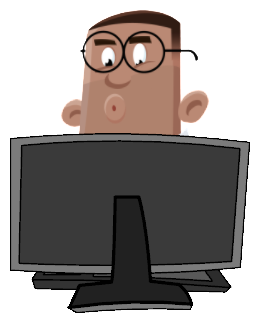 import the data.
import the data.
You can import your Phoneslips contacts though by using the Import facility in the PhonePad Address Book. For many Phoneslips users it has been plain sailing.
But others have had some issues. This has happened because Phoneslips doesn’t strictly adhere to the CSV standards when it exports the data.
With some of the Phoneslips contacts files we have looked at there has been some really odd formatting. This causes problems when you try to import the data, so you may need to manually clean up your contacts file a bit.
The first row in the Phoneslips contacts file also needs to have the correct column names for importing. To help you with this we created the CSV Header Editor, which you can freely download from here. Check out the instructions on the same page.
When you save any changes you make, the CSV Header Editor will ensure that the contacts file is saved with the correct CSV formatting.
