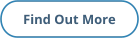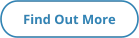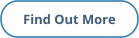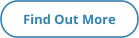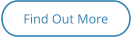The Phone Call Log System for Your Business
Products
PhonePad
•
Overview
•
Features
•
Why You Need PhonePad
•
Pricing
•
Licensing PhonePad
•
Upgrading from PhonePad 4
MessageSender
•
Licensing MessageSender
•
Setting Up MessageSender
Appointment Calendar


Copyright © 1995 - 2025 Cybercom Software. All rights reserved. Family Owned Business since 1995.



What’s Your Current Call Logging System
Really Costing You?
Sticky notes, forgotten messages, and scattered
communication might be costing you more than just
time — they could be costing you customers!
We can help you dramatically improve your call management and follow-up
— in under 30 days. And it won’t cost you a cent to get started.




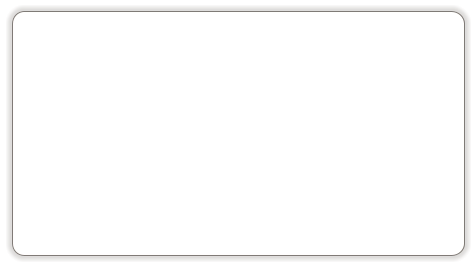
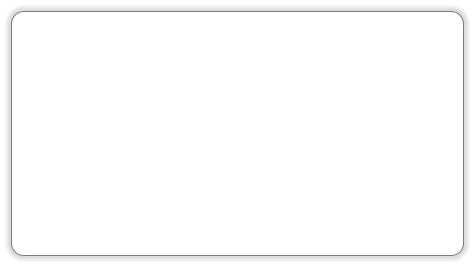
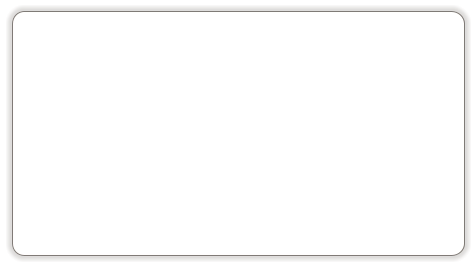
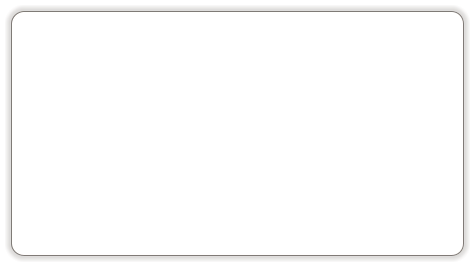
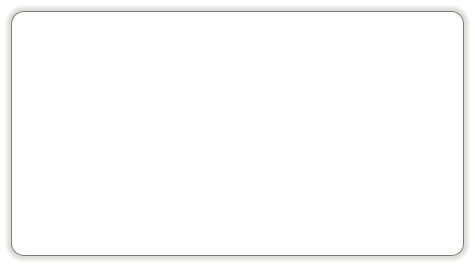
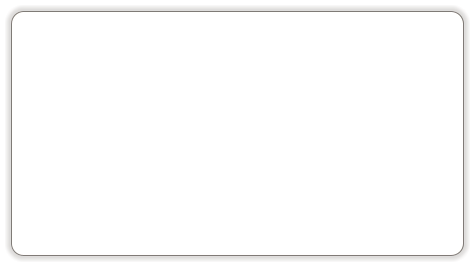

Log, follow up, and track every phone call. Automate
your phone call management.
Complete history of all calls with all clients.
Automatically forward your phone messages by
email, SMS or Pushover.
Optional add-on for PhonePad.




All of our software includes a free 30-Day trial,
so you can try before you buy.
Risk Free. No credit/debit card required.
Schedule and manage appointments quickly and
easily with a multi-user, networked appointment
calendar.
Optional add-on for PhonePad.
Work remotely with ease — use PhonePad on your
Windows computer as if you never left the office.
This functionality is built-in to PhonePad.
Access your messages, appointment schedule, and
contacts on your smartphone - wherever you are.
Optional add-on for PhonePad.
30 Day Free Trial


Copyright © 1995 - 2024 Cybercom Software. All rights
reserved. Family Owned Business since 1995.

What’s Your Current Call
Logging System Really
Costing You?
Sticky notes, forgotten messages,
and scattered communication
might be costing you more than just
time — they could be costing you
customers!
We can help you dramatically improve your
call management and follow-up — in under
30 days. And it won’t cost you a cent to get
started.




Log calls quickly and accurately — without missing a detail.
Ensure callbacks happen on time with powerful follow-up
tools that keep you on track.
View a client’s complete call history with a single click —
everything in one place.
Organize messages effortlessly: categorize them, move them
into folders, and share with your team.
And when you need to find something fast? Use lightning-fast
search tools to zero in on exactly what you need.

Automatically have your phone messages and memos
forwarded to you by email or SMS when you’re out of the
office, when you’re in the office, in the bath. Whatever.
Optional add-on for PhonePad.

Schedule and manage appointments quickly and easily with a
multi-user, networked appointment calendar.
Optional add-on for PhonePad.

Work remotely with ease — use PhonePad on your Windows
computer as if you never left the office.
This functionality is built-in to PhonePad.

Just because you’re out of the office doesn’t mean you have
to be out of touch. Access your messages, appointment
schedule, and contacts on your smartphone - wherever you
are.
Optional add-on for PhonePad.
All of our software includes a free 30-
Day trial, so you can try before you
buy.
Risk Free. No credit/debit card
required.