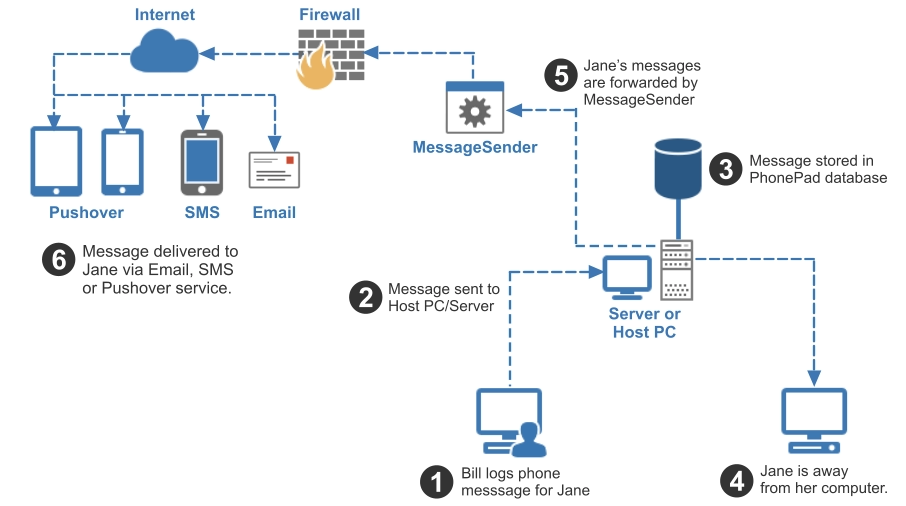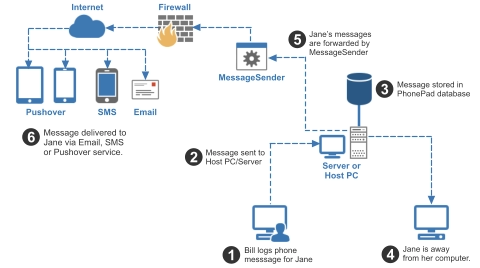MessageSender 6
Add MessageSender 6 to your PhonePad 5 installation and you will be able to receive important messages when you’re
out of the office.
Used in conjunction with PhonePad's Automatic Message Forwarding feature, MessageSender will automatically
forward your PhonePad messages to email addresses and even your mobile/cell phone.
MessageSender 6 runs as a Windows service and will run even if the computer is logged out. Once you have set it up
there is nothing else you need to do. It’s completely set and forget.
It only needs to be installed on your Server if you have a Local Area Network or on your Host PC if you have a Peer-to-
Peer Network.
Here’s how it works:
Receive Your Phone Messages Anywhere
Of course this is all done automatically for you. Once set up, there’s nothing you need to do.
You only need one license for MessageSender, which is $67. This is a one-time cost. There are no recurring fees.
Try MessageSender for Free
Get MessageSender Now
Download MessageSender now and try it for free
for 30 days without obligation. Try before you buy.
Note: PhonePad is required.
Purchase MessageSender now and receive your
license details within a few minutes. Start using
MessageSender today.
Note: PhonePad is required.

Products
PhonePad
•
Overview
•
Features
•
Why You Need PhonePad
•
Pricing
•
Licensing PhonePad
•
Upgrading from PhonePad 4
MessageSender
•
Licensing MessageSender
•
Setting Up MessageSender
Appointment Calendar


convert to mp4 by EasyHtml5Video.com v3.3
Copyright © 1995 - 2025 Cybercom Software. All rights reserved. Family Owned Business since 1995.

MessageSender 6
Add MessageSender 6 to your PhonePad 5 installation
and you will be able to receive important messages when
you’re out of the office.
Used in conjunction with PhonePad's Automatic Message
Forwarding feature, MessageSender will automatically
forward your PhonePad messages to email addresses and
even your mobile/cell phone.
MessageSender 6 runs as a Windows service and will run
even if the computer is logged out. Once you have set it up
there is nothing else you need to do. It’s completely set
and forget.
It only needs to be installed on your Server if you have a
Local Area Network or on your Host PC if you have a
Peer-to-Peer Network.
Here’s how it works:
Receive Your Phone Messages Anywhere
Of course this is all done automatically for you. Once set
up, there’s nothing you need to do.
You only need one license for MessageSender, which is
$67. This is a one-time cost. There are no recurring fees.
Try MessageSender for Free
Get MessageSender Now
Download MessageSender now and try it for free
for 30 days without obligation. Try before you buy.
Note: PhonePad is required.
Purchase MessageSender now and receive your
license details within a few minutes. Start using
MessageSender today.
Note: PhonePad is required.


convert to mp4 by EasyHtml5Video.com v3.3
Copyright © 1995 - 2024 Cybercom Software. All rights
reserved. Family Owned Business since 1995.